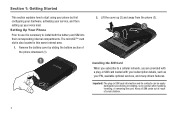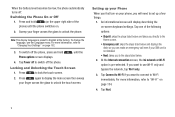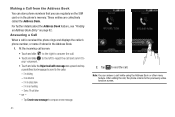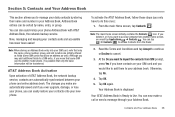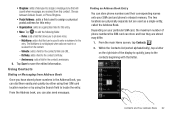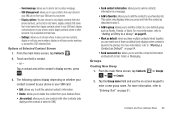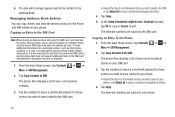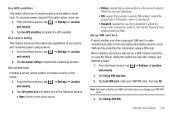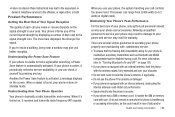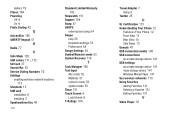Samsung SGH-I897 Support Question
Find answers below for this question about Samsung SGH-I897.Need a Samsung SGH-I897 manual? We have 3 online manuals for this item!
Question posted by fuckja on January 9th, 2014
Sgh-i897 Sim Card What Size Is It
The person who posted this question about this Samsung product did not include a detailed explanation. Please use the "Request More Information" button to the right if more details would help you to answer this question.
Current Answers
Related Samsung SGH-I897 Manual Pages
Samsung Knowledge Base Results
We have determined that the information below may contain an answer to this question. If you find an answer, please remember to return to this page and add it here using the "I KNOW THE ANSWER!" button above. It's that easy to earn points!-
General Support
... Patch for Mobile Devices Leap Year Calendar Patch for the SGH-I617 handset NEW!! How Do I Transfer Pictures From My SGH-I617 Phone To My Computer? How Do I Check My Voicemail On My SGH-I617? How Do I Copy Contacts From My SGH-I617 Phone To The SIM Card? How Do I Copy Or Move Pictures From My SGH-I617 Phone To My... -
General Support
... It? My PC Numbers To My SGH-Q105 SIM Card? And Delete Alarms On My SGH-q105? View the T-Mobile SGH-Q105 Menu Tree To Or Delete A Contact From A Caller Group On My SGH-q105? What Does This Indicate? The Font Size On My SGH-q105 If So How? SGH-q105? Flashing Light On My SGH-q105 And How Do I Place... -
General Support
...SGH-E315? I Copy Contacts From My SGH-E315 To The SIM Card? How Do I Delete An Photo Which Is Being Used As My Wallpaper On My SGH-E315? Can I Use Call Waiting On My SGH-E315? Does My SGH...Alert For Missed Calls Or Voice Mails On My SGH-E315? View the T-Mobile SGH-E315 Menu Tree How Do I Send Pictures From My SGH-E315? Does My SGH-E315 Support Self Portrait Mode? How Do I ...
Similar Questions
Samsung Galaxy Captivate I897 Does It Take A Micro Sim Card Or Regular Sim Card
(Posted by tomsodo 9 years ago)
How Do You Unlock Sim Card Puk Lock On Samsung Sgh-t599n
How unlock sim card puk lock on samsung sgh-t599n?
How unlock sim card puk lock on samsung sgh-t599n?
(Posted by Pmb3000 10 years ago)
Sim Card Code
my phone had stopped working. its a samsung sgh-t528g. when i treid to put the sim card into another...
my phone had stopped working. its a samsung sgh-t528g. when i treid to put the sim card into another...
(Posted by Anonymous-39571 12 years ago)