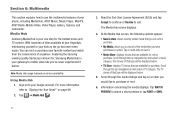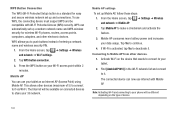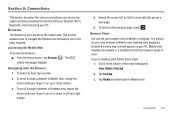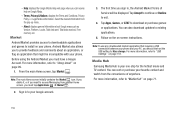Samsung SGH-I897 Support Question
Find answers below for this question about Samsung SGH-I897.Need a Samsung SGH-I897 manual? We have 3 online manuals for this item!
Question posted by soccdeadli on June 15th, 2014
Samsung Sgh T369 Wont Stay Connected To Pc
The person who posted this question about this Samsung product did not include a detailed explanation. Please use the "Request More Information" button to the right if more details would help you to answer this question.
Current Answers
Related Samsung SGH-I897 Manual Pages
Samsung Knowledge Base Results
We have determined that the information below may contain an answer to this question. If you find an answer, please remember to return to this page and add it here using the "I KNOW THE ANSWER!" button above. It's that easy to earn points!-
General Support
... to black and a green icon appears in the mobile phone and click You can search with the phone is the industry standard in the Music area. If MTP mode is activated, connection with Multimedia Manager. button at your mobile phone at Samsung PC Studio launcher and start Connect phone Connect a mobile phone and a PC using Entire view from the pop-up , click at... -
General Support
... From Another Mobile Phone? How Do I Mute / Unmute A Call On My SGH-V206? How Do I Change Text Input Modes On My SGH-V206? How Do I Assign A Picture ID To A Contact On My SGH-V206? How Do I Disable Or Change The Camera Shutter Sound On My SGH-V206? Can I Configure The Backlight On My SGH-V206 To Stay On... -
General Support
... SGH-C207 To Stay On Longer? Why Can't I Copy Contacts From My SGH-C207 Phone To The SIM Card? Does The Time On My SGH-C207 Mobile Phone Update Automatically? Or Delete Voice Dial Entries On My SGH-... What Items Come With My SGH-C207? Do I Use My Phone As A Modem Or Transfer Data Between My Phone And My Computer? Do I Connect To The Internet With My SGH-C207? Is Not Recognizing Voice...