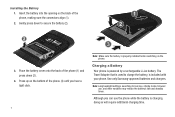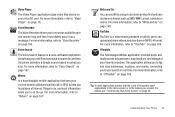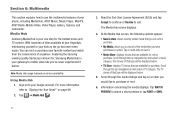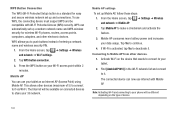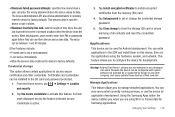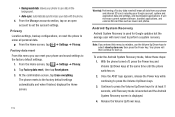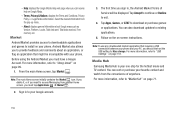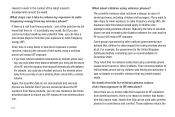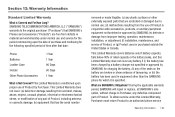Samsung SGH-I897 Support Question
Find answers below for this question about Samsung SGH-I897.Need a Samsung SGH-I897 manual? We have 3 online manuals for this item!
Question posted by NASEEShi on August 26th, 2014
What Is The Maximum Recording Time On A Samsung I897 Phone
The person who posted this question about this Samsung product did not include a detailed explanation. Please use the "Request More Information" button to the right if more details would help you to answer this question.
Current Answers
Related Samsung SGH-I897 Manual Pages
Samsung Knowledge Base Results
We have determined that the information below may contain an answer to this question. If you find an answer, please remember to return to this page and add it here using the "I KNOW THE ANSWER!" button above. It's that easy to earn points!-
General Support
...Time 7: My Stuff 1: Audio 2: Downloaded Ringtone 3: Default Ringtones 4: Record 5: Recorded Audio 2: Graphics 1: Shop Graphics 2: Downloaded Graphics 3: Default Wallpapers 4: My Photos 3: Delete 4: Memory Status 8: Address Book 1: Contact List 2: Add New Contact 1: Phone...Community Setting SGH-c417 Items Bold & c417 - Menu Tree (Collapsed) SGH-C417 Menu Tree Click here to Phone 2: ... -
General Support
... 6: Broadcast Message 2: Browser Settings 1: Current Profile 2: Profile Settings 3: Camera Settings 2: Camera 4: Record Audio Settings 1: Recording Time 2: Volume 3: Default Name 5: Calendar Settings 1: Starting Day 2: Default View By 6: Address Book Settings 9: Reset Settings 2: Sound Settings 3: Display Settings 4: Phone Settings 10: Used Space 1: Shared Memory 3: My Stuff 4: Address Book 2: SIM... -
General Support
...10.1 Continue Update 9.11 Phone Information 9.11.1 My Number 9.11.2 Manufacturer 9.11.3 Model 9.11.3.1 SGH-A777 9.11.4 Device ID ... Receiving Option 2.11.4.2 Service Loading 2.12 Used Space 3 YELLOWPAGES 4 Mobile Web 5 MEdia Mall 6 AT&T GPS 6.1 Shop GPS Apps 6.2...Record 9.7.6.3 Recording Location 9.7.6.3.1 Phone 9.7.6.3.2 Memory Card 9.7.7 Record Audio 9.7.7.1 Default Name 9.7.7.2 Recording Time...
Similar Questions
How To Change The Email Password On The Sgh-i897 Phone
(Posted by Yajko1 10 years ago)
Changing The Number Of Times The Phone Rings Before You Answer It
how do you change the number of times the phone rings before you answer it. Mine is three which is a...
how do you change the number of times the phone rings before you answer it. Mine is three which is a...
(Posted by fogsworld 10 years ago)
Samsung Sgh-a927 Maximum Text Messages The Phone Will Hold
(Posted by zabanizprom 10 years ago)
What Is Home Directory On A Samsung Sgh I897 Phone
(Posted by stevie123 10 years ago)