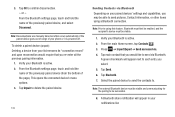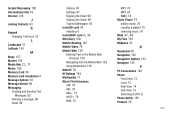Samsung SGH-I897 Support Question
Find answers below for this question about Samsung SGH-I897.Need a Samsung SGH-I897 manual? We have 3 online manuals for this item!
Question posted by raalex1 on July 18th, 2014
How To Configure Sgh-i897 To Send Pictures
The person who posted this question about this Samsung product did not include a detailed explanation. Please use the "Request More Information" button to the right if more details would help you to answer this question.
Current Answers
Related Samsung SGH-I897 Manual Pages
Samsung Knowledge Base Results
We have determined that the information below may contain an answer to this question. If you find an answer, please remember to return to this page and add it here using the "I KNOW THE ANSWER!" button above. It's that easy to earn points!-
General Support
... Phone Has Not Automatically Updated, Can This Be Set To Do So? Many Voice Memos Can I Delete Photos Taken With My SGH-E715? The SGH-E715 How Do All Use Call Forwarding? View the T-Mobile SGH-E715 Menu Tree Do I Record In My SGH-E715? Do I Assign A Ringtone To A Contact On My SGH-E715? Do I Send Pictures From My SGH... -
General Support
... Transfer Data Between It And My Computer? Configurations Speed Dial Time & I Delete Videos Taken With My SGH-t629? I Send Pictures From My SGH-t629? Do I Change The Ringtones On My SGH-t629? I Disable Or Change The Camcorder Sounds On My SGH-t629? I Format The Storage Card On My SGH-T629 Phone? SGH-t629 Support The Use Of MP3s? Do... -
General Support
...? Do I Change The Wallpaper (Screen Saver) On My SGH-t329? How Do I Transfer Pictures From My SGH-t329 (Stripe) Phone To My Computer? How Do I Check The Firmware / Software Version On My SGH-t329? How Do I Change The Ringtones On My SGH-t329? Does My SGH-t329 Have A User Configurable Email Client? How Do I Use Key Guard Or...
Similar Questions
What On My At&t Samsung Galaxy S Sgh I897 On Pictures Settings Do I Do To Make
my picture quality perfect
my picture quality perfect
(Posted by motowe 9 years ago)
How To Move Pictures From Phone To Sd Card Samsung I897
(Posted by Camelnorsem 10 years ago)
Can't Send Pictures.my Phone Will Say Sending Failed Service Unavailable.
(Posted by mvlodyka 12 years ago)
I Cannot Send Pictures On Messages Anylonger
how can i correct my phone? i was able to send picture messages a month ago but now im getting a fai...
how can i correct my phone? i was able to send picture messages a month ago but now im getting a fai...
(Posted by ghernan1982 12 years ago)