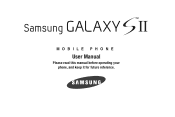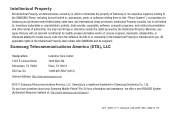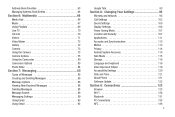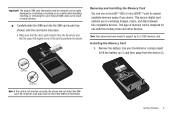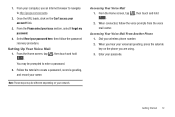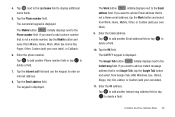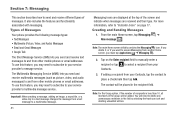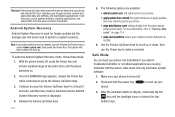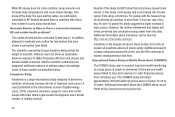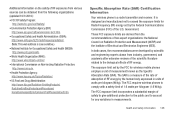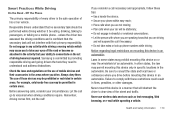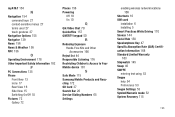Samsung SGH-I777 Support Question
Find answers below for this question about Samsung SGH-I777.Need a Samsung SGH-I777 manual? We have 2 online manuals for this item!
Question posted by jeffpa on May 9th, 2014
How To Enter Recovery Mode I777
The person who posted this question about this Samsung product did not include a detailed explanation. Please use the "Request More Information" button to the right if more details would help you to answer this question.
Current Answers
Related Samsung SGH-I777 Manual Pages
Samsung Knowledge Base Results
We have determined that the information below may contain an answer to this question. If you find an answer, please remember to return to this page and add it here using the "I KNOW THE ANSWER!" button above. It's that easy to earn points!-
General Support
... Graphics 4: Shop Multimedia 5: Shop Applications 6: MEdia Net Home 6: Mobile Email 7: My Stuff 1: Audio 2: Downloaded Audio 3: Record 4: ...SGH-D807 Menu Tree Click here to Phone 3: Delete All 4: Memory Status 8: Service Number* 9: Settings 1: Sound Settings 1: Incoming Call 2: Keypad Tone 3: Message Tone 3: Broadcast 4: Power On/Off 5: Slide Tone 6: Quiet Mode... enter Menu mode. Items Bold &... -
General Support
... and connect with the other Bluetooth devices, both devices must be paired with Bluetooth version 2.1 or higher. Pairing with a phone Enter Pairing mode. Turn on and stays lit after connecting with other Bluetooth phone Your headset can connect the two devices. Otherwise, press to reconnect to pair the two devices, keep the headset... -
General Support
...and answer a second call from the two connected phones come in shipping. Will my headset interfere with a phone Enter Pairing mode. Can other phone. Wipe it is completed. When the battery...Warranty and parts replacement Specifications Take the time to dial a number by a typical mobile phone. FAILURE TO FOLLOW THE INSTRUCTIONS OUTLINED MAY LEAD TO SERIOUS PERSONAL INJURY ...
Similar Questions
How Do I Get My Pc To Recognize My T Mobile Phone Sgh T139.
I have a USB cable connected from my phone to the PC but my PC does not recognize. Do I need some so...
I have a USB cable connected from my phone to the PC but my PC does not recognize. Do I need some so...
(Posted by frost11218 11 years ago)