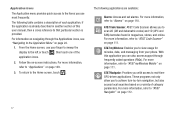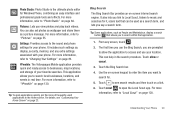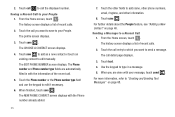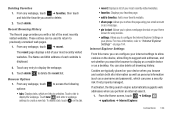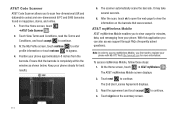Samsung SGH-I677 Support Question
Find answers below for this question about Samsung SGH-I677.Need a Samsung SGH-I677 manual? We have 2 online manuals for this item!
Question posted by niicourt on June 23rd, 2014
Why Do I Get A Cant Send Message On My Samsung Sgh-i677 Phone
The person who posted this question about this Samsung product did not include a detailed explanation. Please use the "Request More Information" button to the right if more details would help you to answer this question.
Current Answers
Related Samsung SGH-I677 Manual Pages
Samsung Knowledge Base Results
We have determined that the information below may contain an answer to this question. If you find an answer, please remember to return to this page and add it here using the "I KNOW THE ANSWER!" button above. It's that easy to earn points!-
General Support
...phone on the SGH-A867 (Eternity) or click here Message Manager (Manage messages) Allows you to view, edit and Media the personal information in your phone on the screen appear in order to connect to manage multimedia files in your phone on a mobile phone...sounds and text. PC Studio can send text messages or multimedia messages through this time. ... -
General Support
...handsets. You can send text messages or multimedia messages through this is connected to 5 for use . Run Samsung PC Studio. How Do I Use My SGH-T429 As A Modem...phone and your phone and a desktop computer. Live Update menu. (Make sure the PC is indication that you copy and move messages between your phone and your mobile phone. The multimedia messages... -
General Support
... Voice Dialing? or Delete A Voice Note On My SGH-t629? Messaging Speakerphone Communication & Alarms Voice Dial, Notes Or Commands Advanced Features Apps / PIM Batteries / Camcorder Media Player Messaging Network Memory (Camera / Camcorder) (Messaging) (System / User) Phone Book SAR Values Storage Card How Do I Delete All Messages On My SGH-t629? How Do I Disable Or Change The...
Similar Questions
Can The Samsung Sgh-i677 Phone Receive Picture Messages
(Posted by ocfisjohn 9 years ago)
How To Unlock The Passcode On An At&t Samsung Sgh I677 Phone
(Posted by tolmda 10 years ago)
How Do I Transfer Photos From By Sgh-i677 Phone To My Windows Pc?
(Posted by Anonymous-128110 10 years ago)
Cant Send Message Or Pic To My Email Address
where do i go to set my phone to send messages or pics to my email address?
where do i go to set my phone to send messages or pics to my email address?
(Posted by lisapadron 10 years ago)
I Cant Send Or Receive Pictures On My Samsung Sgh-i677 Phone
(Posted by snjhorda 10 years ago)