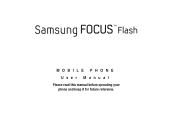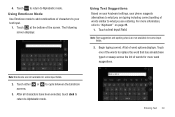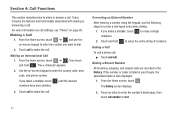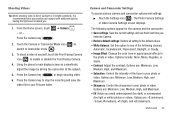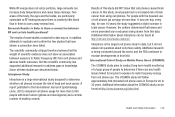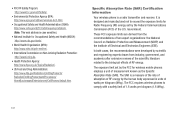Samsung SGH-I677 Support Question
Find answers below for this question about Samsung SGH-I677.Need a Samsung SGH-I677 manual? We have 2 online manuals for this item!
Question posted by jerrykent on July 30th, 2012
I Need Instruction On How To Get My Volume Louder Than Default Settings Please.
Even with the volume all the way up it is still not loud enoughfor my wife or i to hear it ...no we are not deaf...haha
Current Answers
Related Samsung SGH-I677 Manual Pages
Samsung Knowledge Base Results
We have determined that the information below may contain an answer to this question. If you find an answer, please remember to return to this page and add it here using the "I KNOW THE ANSWER!" button above. It's that easy to earn points!-
General Support
...Mobile Phone Volume Adjustment Privacy Headset / Hands-free Mode Swap Microphone Mute Mode Call Holding Answering 2nd Call During A Call Call Swap Playing Music From Mobile Phone Through HKT450 Line Out Restoring Factory Default Setting...button) on the device for detailed instructions) If the phone supports the voice dialing function, when the HKT 450 and mobile phone are a number of the HKT 450... -
General Support
...Reset All Settings: The default settings option restores all the default settings that were set at the factory without deleting any of the following categories for the detailed instructions below: ...;different types of phone number) Choose Reset type from the following : Default Settings (6) Select Yes Select Yes again to confirm resetting to factory default settings Reset Phone (7) Select Yes ... -
General Support
...This option clears the WAP browser cache & Reset Phone: Resetting the phone restores all the default settings that were set at the factory without deleting any data added, such as contacts. Reset All Settings: The default settings option restores all the factory defaults, including the ringer types and display settings. ( WARNING: Data will be erased, including contacts, pictures...
Similar Questions
How Do I Get My Pc To Recognize My T Mobile Phone Sgh T139.
I have a USB cable connected from my phone to the PC but my PC does not recognize. Do I need some so...
I have a USB cable connected from my phone to the PC but my PC does not recognize. Do I need some so...
(Posted by frost11218 11 years ago)
How To Get Setting For Samsung Mobile Phone Sgh-a927 On The Vodaphone Mobile Con
(Posted by ramy148 12 years ago)