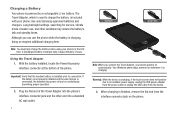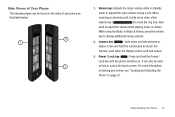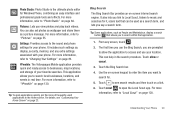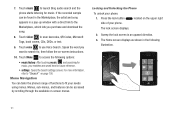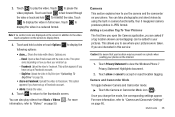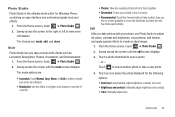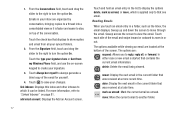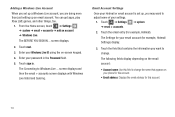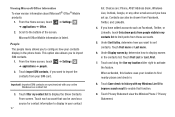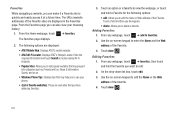Samsung SGH-I677 Support Question
Find answers below for this question about Samsung SGH-I677.Need a Samsung SGH-I677 manual? We have 2 online manuals for this item!
Question posted by chinita37eyez on May 23rd, 2014
How Can I Unlock My Windows Phone If I Forgot My Password
Current Answers
Answer #1: Posted by online24h on May 23rd, 2014 11:23 PM
You need to reboot your phone
Follow the steps on the link below
http://www.hard-reset.com/samsung-sgh-i917-focus-black-hard-reset.html
Hope this to be helpful
Hope this will be helpful "PLEASE ACCEPT"
Answer #2: Posted by TechSupport101 on May 24th, 2014 12:01 AM
If the Zune software doesn’t detect an earlier phone version to roll back to, you can go through the process manually. Here's how:
- Turn off your phone.
Note If your phone is currently stuck on the manufacturer's logo, try removing the battery to turn it off. - Disconnect your phone from the USB cable.
- Hold down the camera button.
- Continue holding down the camera button and connect the USB cable between your phone and computer.
- Continue holding down the camera button until you see the connect-to-computer screen.
Release the camera button. - Open the Zune software on the computer.
- The Zune software should automatically prompt you to start the roll-back, or restore process.
If you do get the restore prompt, continue the process to roll back your phone.
Here is more on this: http://support.microsoft.com/kb/2606900
Related Samsung SGH-I677 Manual Pages
Samsung Knowledge Base Results
We have determined that the information below may contain an answer to this question. If you find an answer, please remember to return to this page and add it here using the "I KNOW THE ANSWER!" button above. It's that easy to earn points!-
General Support
...disable the Auto Key Lock Phone Lock In Phone Lock mode, you can answer calls, but the phone must be unlocked to place outgoing calls (except to emergency numbers). The phone locks automatically the next time...the Lock Code then press the OK button (Default is entered Unlock - The phone locks after power up and stays locked until you enter the correct lock code. To enable or... -
General Support
... setting from the following: Lock - How Do I Use Key Guard Or Key Lock On My Cricket SCH-R460 (MyShot II) Phone? Unlocks the phone On Power Up - There are no ocnfigurable options available to menus and the Volume key. How Do I Use Key Guard Or Key Lock On My ... -
General Support
... is powered on and stays locked until you enter the lock code Press the OK button to unlock the phone. How Do I Use The Key Guard Or Key Lock On My MetroPCS SCH-R350 (Freeform)...;from the folllowing: Lock - You must be able to access your phone is last 4 digits of the cell phone number Select Lock Phone (1) Highlight the desired Phone Lock setting, using the navigation keys Press the ...
Similar Questions
MMS settings on an unlocked samsung SGH i677