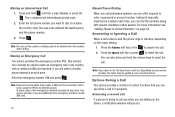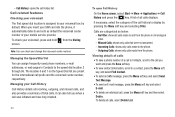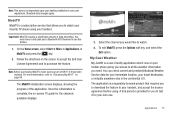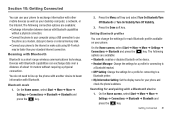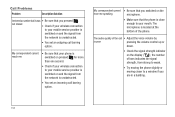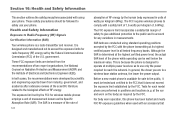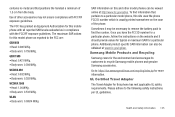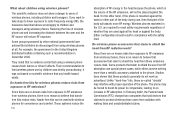Samsung SGH-I637 Support Question
Find answers below for this question about Samsung SGH-I637.Need a Samsung SGH-I637 manual? We have 2 online manuals for this item!
Question posted by alexpashkov on May 17th, 2012
Hard Reset
Current Answers
Answer #1: Posted by leonmelody007 on October 3rd, 2012 8:43 AM
2. take out your sim and card
3. insert the battery without sim and card
4. press and hold digit (5)five and with this press power on button from top left side of you mobile
5. read the instrusction and choose yes of your choice.
6. take a cool breath and wait for sometime.
Related Samsung SGH-I637 Manual Pages
Samsung Knowledge Base Results
We have determined that the information below may contain an answer to this question. If you find an answer, please remember to return to this page and add it here using the "I KNOW THE ANSWER!" button above. It's that easy to earn points!-
General Support
SGH-t639 File Formats Wallpaper SGH-t709 Media Player SGH-t209 SGH-t309 For more information on T-Mobile Handsets What Are Media Specifications On My T-Mobile Phone? What Are Media Specifications On My T-Mobile Phone? -
General Support
...call by a professional is displayed on the Remote Controller. there is no recent call information available, the Car Kit displays "No Number" there is no outgoing or incoming call...;However, it does not attempt automatic connection when disconnected by your mobile phone and make a call using the last call . Attachment : HKT100BDE_Manual.PDF How Do I Use The... -
General Support
... no additional steps are self-discoverable, meaning that no incoming or outgoing calls will be sent or received from the phone. At the following screen, tap the Wi-Fi button to a Wi-Fi network. Wi-Fi can be necessary to make and receive calls. NOTE : When enabling Wi-Fi settings for the SCH-i760 handset...
Similar Questions
I have a USB cable connected from my phone to the PC but my PC does not recognize. Do I need some so...