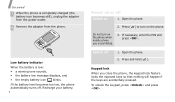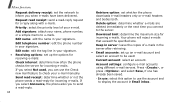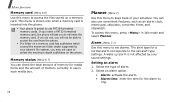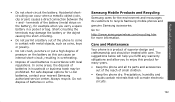Samsung SGH-D900 Support Question
Find answers below for this question about Samsung SGH-D900.Need a Samsung SGH-D900 manual? We have 1 online manual for this item!
Question posted by lynnlennon on June 22nd, 2012
The Phone Just Keeps Rebooting After 10 Seconds
The person who posted this question about this Samsung product did not include a detailed explanation. Please use the "Request More Information" button to the right if more details would help you to answer this question.
Current Answers
Related Samsung SGH-D900 Manual Pages
Samsung Knowledge Base Results
We have determined that the information below may contain an answer to this question. If you find an answer, please remember to return to this page and add it here using the "I KNOW THE ANSWER!" button above. It's that easy to earn points!-
General Support
...light flashes every 10 seconds. Pairing the headset with a compatible phone Connecting the paired headset to the phone Using the ... may not cause harmful interference, and (2) this product as mobile phones and headsets, without wires or cords over a short distance... specific rights and you are connected using the phone while driving, keep the headset at high temperature can be connected ... -
General Support
... Phone# 5) Memory 3) MESSAGE 1) Send New Msg 2) Voice 3) Inbox 4) Outbox 5) Draft 6) Saved 7) WebAlert 8) Msg Setting 9) Erase Msg 1) VOICE 2) OLDINBOX 3) NEWINBOX 4) OUTBOX 5) DRAFT 6) SAVED 7) ALL MESSAGES 4) MOBILE ... 4) Landscape 5) Water Drop 6) Clock 1 2) Banner 3) Backlight 1) LCD 5 Seconds 10 Seconds 15 Seconds Folder Open 2) KEYPAD 3) POWER SAVE On 4) Contrast 5) Auto Hyphen 6) Service LED... -
General Support
...Phone Lock Setting 4: Lock Phone Now 5: Restore Phone 9: System Select 0: NAM Select 1: NAM Select 2: Auto NAM Select *:Quick Search 7: Call Settings 1: Answer Options Flip Open Any Key Auto w/Handsfree 2: Auto Retry 10 Seconds 30 Seconds 60 Seconds... Message 2: Inbox 3: Sent 4: Drafts 5: Voicemail 6: Mobile IM 7: Email 1: Mobile Email 2: Mobile Web Mail 8: Chat Recent Calls 1: Missed 2: Received ...
Similar Questions
My Samsung Talk Touch Screen Prepaid Phone Wont Turn On It Just Keeps Saying
initializing how do i fix it
initializing how do i fix it
(Posted by prravens 10 years ago)
How Do I Fix My Samsung T528g Phone Is It Just Keeps Saying Initialize
(Posted by coRcib 10 years ago)
Phone Restarts Itself Every 10 Seconds, Even While Charging.
(Posted by doug86096 11 years ago)
My Phone Just Keeps Initializing.
my phone just keeps initalizing. I can't recieve phone calls or texts nor can i get into theses file...
my phone just keeps initalizing. I can't recieve phone calls or texts nor can i get into theses file...
(Posted by jdrisk07 12 years ago)