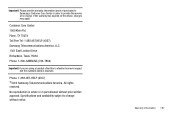Samsung SGH-A927 Support Question
Find answers below for this question about Samsung SGH-A927.Need a Samsung SGH-A927 manual? We have 2 online manuals for this item!
Question posted by agnesBD on August 22nd, 2014
How To Get Wifi On Your Samsung Sgh-a927 Phone For Free
The person who posted this question about this Samsung product did not include a detailed explanation. Please use the "Request More Information" button to the right if more details would help you to answer this question.
Current Answers
Related Samsung SGH-A927 Manual Pages
Samsung Knowledge Base Results
We have determined that the information below may contain an answer to this question. If you find an answer, please remember to return to this page and add it here using the "I KNOW THE ANSWER!" button above. It's that easy to earn points!-
General Support
...SGH-i907 (EPIX) page " Settings > Follow the on the phone: *#1234# Both the PDA and Phone versions should then be enabled again after applying this update. In addition to verify that SAMSUNG Mobile... Design Added, Outlook Notes Support Supplemental FAQs Is The Upgrade For My SGH-i907 (EPIX) Free Of Charge? No. The x64 bit architecture requires separate modem drivers that... -
General Support
...free 1-866-246-4852 to voice mail. Cingular can be enabled by 9999. more information on the account, before a call goes to Voice Mail, if the account is disabled. Why Is My SGH-S307 Phone... your mobile number followed by pressing: Menu, Network services (6) Call Forwarding (1) Forwarding Always (1) Voice calls Select Activate In the "Forward To" Why Is My SGH-S307 Phone Never ... -
General Support
... Computer box Now it is currently active on the phone, USB communication between devices will automatically appear on the PC Click on the SGH-A177 icon , located in the upper right ... How Do I Transfer Pictures or Videos Between My SGH-A177 Phone And My Computer? For a free download of the Samsung PC Studio application. How Do I Transfer Pictures or Videos Between...
Similar Questions
Samsung Sgh-a927 Phone Lock
I need the unlock codes for the Samsung SGH-A927, does anybody know the unlock codes?
I need the unlock codes for the Samsung SGH-A927, does anybody know the unlock codes?
(Posted by edarmmendoza 11 years ago)