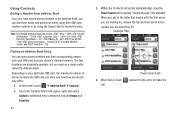Samsung SGH-A927 Support Question
Find answers below for this question about Samsung SGH-A927.Need a Samsung SGH-A927 manual? We have 2 online manuals for this item!
Question posted by marihoc18key on December 10th, 2013
Can You Use Tmobile Sim For Samsung Sgh A107
The person who posted this question about this Samsung product did not include a detailed explanation. Please use the "Request More Information" button to the right if more details would help you to answer this question.
Current Answers
Related Samsung SGH-A927 Manual Pages
Samsung Knowledge Base Results
We have determined that the information below may contain an answer to this question. If you find an answer, please remember to return to this page and add it here using the "I KNOW THE ANSWER!" button above. It's that easy to earn points!-
General Support
... the list below for more information on your handset from handset to handset, please select your T-Mobile handset. 2009 SGH-T749 Highlight SGH-T119 SGH-T929 Memoir 2008 SGH-T459 Gravity SGH-T919 Behold SGH-T109 SGH-T229 2007 SGH-t409 What Is World Time And How Do I Use It On My T-Mobile Phone? What Is World Time And How Do... -
General Support
...SGH-D807 Menu Tree Click here to Phone...Phone Information * Shows only if supported by your SIM card instructions. Blue indicate a submenu is available by the Choose Your Community Setting Note: If you use a SIM AT card that provides additional services, the SIM... Graphics 4: Shop Multimedia 5: Shop Applications 6: MEdia Net Home 6: Mobile Email 7: My Stuff 1: Audio 2: Downloaded Audio 3: Record 4:... -
General Support
...Mobile Chess 8.2.4 Ultimate Golf Challenge 8.3 Sounds 8.4 Images 8.5 Delete all 2.7 Memory status 3. date 6.4 Calculator 6.5 To do list 6.6 Voice memo 6.6.1 Record 6.6.2 Memo list 6.6.3 Delete all 1.7 Memory status 1.7.1 SIM memory 1.7.2 PHONE...SIM AT Note: If you use a SIM AT card that provides additional services, the SIM AT menu (x) is available by your SIM...SGH-c225 - Menu Tree (Collapsed) SGH...