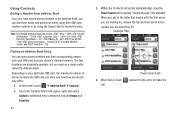Samsung SGH-A927 Support Question
Find answers below for this question about Samsung SGH-A927.Need a Samsung SGH-A927 manual? We have 2 online manuals for this item!
Question posted by atakas on October 2nd, 2013
Can You Use The Internet On The Sgh-a927 Without A Sim Card
The person who posted this question about this Samsung product did not include a detailed explanation. Please use the "Request More Information" button to the right if more details would help you to answer this question.
Current Answers
Related Samsung SGH-A927 Manual Pages
Samsung Knowledge Base Results
We have determined that the information below may contain an answer to this question. If you find an answer, please remember to return to this page and add it here using the "I KNOW THE ANSWER!" button above. It's that easy to earn points!-
General Support
... Charged Battery (Standard or Extended) The SIM Card Should Be Removed From The Phone OTHER USB Data Cable (Included In Retail Box - This update includes an upgrade to work on the Windows XP/2000 Operating Systems. This was required due to the downloader's requirement to Windows Mobile 6.1 will be installed. Utilize your Samsung i617... -
General Support
...? Sounds & I Disable Or Change The Startup / Shutdown Tones On My SGH-q105? Key Guard Or Key Lock On My SGH-q105? Contacts From My SGH-q105 Phone To The SIM Card? When I Copy My SGH-Q105 Numbers To The SIM Card, I Change It? The Font Size On My SGH-q105 If So How? The Wallpaper (Screen Saver) On My... -
General Support
...: Phone: 1-866-246-4852 Please contact your area. Yes, the SGH-A727 handset does support video call sharing subscription information , such as additional fees that may be incurred or availability in your service provider to obtain an ISIM card or for additional information regarding video call sharing when used with a special SIM card (ISIM...
Similar Questions
Dear I Wonder Where The Sph M540 Is A Slot With Sim Card. Mobile I Received
from Canada and I live in Croatia. Thank you for your reply Ivancica
from Canada and I live in Croatia. Thank you for your reply Ivancica
(Posted by duhljubavi58 8 years ago)
Can I Use A At&t Sim Card In A Sgh-t528g Samsung Straight Talk Phone Samsung
(Posted by imKHUMAL 10 years ago)
Can I Use My Go Phone Sims Card In A Samsung Sgh-a927
(Posted by frCothr 10 years ago)
How To Set Up Sgh-a927 With M1 Singapore Network Data Plan Sim Card In Sg?
Dear Sir, I would like to use my SGH-A927 phone in singapore but I can't accept internet when i log...
Dear Sir, I would like to use my SGH-A927 phone in singapore but I can't accept internet when i log...
(Posted by waiyanminnhtet 11 years ago)