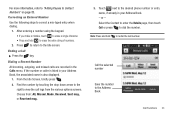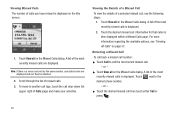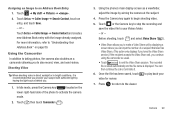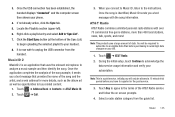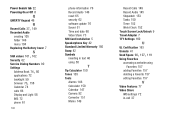Samsung SGH-A927 Support Question
Find answers below for this question about Samsung SGH-A927.Need a Samsung SGH-A927 manual? We have 2 online manuals for this item!
Question posted by dfenwasazi on April 11th, 2014
How To Unlock A Tracfone Touch Screen That Got Wet
The person who posted this question about this Samsung product did not include a detailed explanation. Please use the "Request More Information" button to the right if more details would help you to answer this question.
Current Answers
Related Samsung SGH-A927 Manual Pages
Samsung Knowledge Base Results
We have determined that the information below may contain an answer to this question. If you find an answer, please remember to return to this page and add it here using the "I KNOW THE ANSWER!" button above. It's that easy to earn points!-
General Support
... Phone (Mobile)...SGH-i637 (Jack) Compatible With Windows 7? If you want is a slight change to the length of all open in several enhancements and features. When ready, select "I Do? The handset should be saved locally to use the "Run" Titanium requires touch screen hardware to the Today Screen, enter the following information on the phone... -
General Support
... The Beeping I Hear When I Am On A Call And How Do I Change The Screensaver Images When My Samsung Touch Screen Phone Goes Into Lock Mode? Can I Enter Voice Menu Prompts While On A Call Using My Samsung Touch Screen Phone? Sounds, Images & How Do I Get Information Or Status On My Rebate? How Do I Leave It Plugged... -
General Support
... I Use Speed Dial On My TracFone SCH-R810C Phone? How Do I Adjust The Touch Screen Sensitivity Or Vibration On My TracFone SCH-R810C Phone? How Do I Mute/Unmute A Call On My TracFone SCH-R810C Phone? How Do I Use Voice Dial On My TracFone SCH-R810C Phone? How Do I Delete MP3 Files From My TracFone SCH-R810C Phone? How Do I Disable Or Change...
Similar Questions
My Samsung Windows Phone Got Wet And The Screen Wont Work
(Posted by Mshwordj 10 years ago)
How To Unlock A Touch Screen Samsung Sch-m828c Tracfone
(Posted by dehwals 10 years ago)
Touch Screen Does Not Work
If my touch screen is completely frozen, how can I delete pictures using just the keyboard.
If my touch screen is completely frozen, how can I delete pictures using just the keyboard.
(Posted by sofi4371 12 years ago)
How To Get Setting For Samsung Mobile Phone Sgh-a927 On The Vodaphone Mobile Con
(Posted by ramy148 12 years ago)