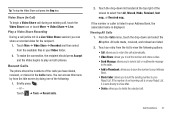Samsung SGH-A927 Support Question
Find answers below for this question about Samsung SGH-A927.Need a Samsung SGH-A927 manual? We have 2 online manuals for this item!
Question posted by ranfo on June 8th, 2014
How To Unblock A Number You Blocked On A Sgh A927
The person who posted this question about this Samsung product did not include a detailed explanation. Please use the "Request More Information" button to the right if more details would help you to answer this question.
Current Answers
Related Samsung SGH-A927 Manual Pages
Samsung Knowledge Base Results
We have determined that the information below may contain an answer to this question. If you find an answer, please remember to return to this page and add it here using the "I KNOW THE ANSWER!" button above. It's that easy to earn points!-
General Support
... Communication & How Do I Disable Or Change The Startup / Shutdown Tones On My SGH-T459 (Gravity) Phone? SGH-T459 (Gravity) Phone Bluetooth Index How Do I Place My SGH-T459 (Gravity) Phone In Silent / Vibrate Mode? Connectivity Settings & How Do I Use My T-Mobile Phone As A Modem Or Transfer Data Between It And My Computer? Camcorder Camera Camcorder Display... -
General Support
...Display Settings 4: Phone Settings 10: Used Space 1: Shared Memory 3: My Stuff 4: Address Book 2: SIM Shows only if supported by clicking on it. 1: Mobile Email 2: ...SGH-A237 - Date 1: Time Zone Updating 2: Time Format 3: Date Format 5: Set Phone 1: Language 2: Shortcuts 3: Own Number 4: Security 1: Lock Phone 2: Lock SIM Card 3: Check PIN Code 4: Lock Applications 5: Set FDN Mode 6: Change Phone... -
General Support
...pictures, virtual business cards, or appointment details. What Bluetooth Profiles Are Supported On My SGH-T539 (Beat)? BPP Basic Printing Profile functions as a wireless data cable, connecting ...dial, voice dial, speed dial, and number dial. It is a Bluetooth technology that functions as a connection to a network through a mobile phone, wirelessly. The object formats are always ...