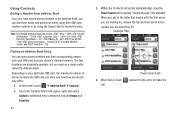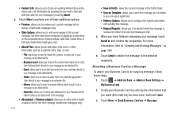Samsung SGH-A927 Support Question
Find answers below for this question about Samsung SGH-A927.Need a Samsung SGH-A927 manual? We have 2 online manuals for this item!
Current Answers
Related Samsung SGH-A927 Manual Pages
Samsung Knowledge Base Results
We have determined that the information below may contain an answer to this question. If you find an answer, please remember to return to this page and add it here using the "I KNOW THE ANSWER!" button above. It's that easy to earn points!-
General Support
...Media™ Player Sync Music option allows the transfer of the phone's MicroSD card to store and upload files (This option allows your computer to detect the phone's MicroSD card as the default application when a USB connection ...desktop or laptop PC's. The SGH-A797 (Flight) handset has the capability to transfer files directly from a compatiable mobile phone to Samsung New PC Studio. -
General Support
...transfer files between your phone and your mobile phone. Phone Editor (Manage contacts and more) Allows you to manage multimedia files in grayscale, this application, when it is available for download via the connected Phone. and Outlook Express Phone Explorer (Manage files...you to the device. The SGH-T429 uses PC Studio software for connectivity between your phone and your PC. NOTE:&... -
General Support
What Are Media Specifications On My T-Mobile Phone? SGH-t639 File Formats Wallpaper SGH-t709 Media Player SGH-t209 SGH-t309 For more information on T-Mobile Handsets What Are Media Specifications On My T-Mobile Phone?
Similar Questions
How To Make Samsung Sgh-a927 Recognize The Micro Sd Card
(Posted by fas0netuku 10 years ago)
I Have An Sch-s720c Cell Phone.
Can I Restore.previous Settings On My Sd Card O
(Posted by shawnlcollins1966 11 years ago)
How To Get Setting For Samsung Mobile Phone Sgh-a927 On The Vodaphone Mobile Con
(Posted by ramy148 12 years ago)