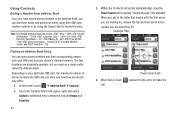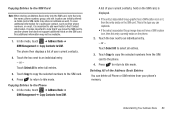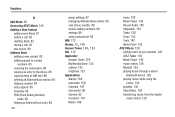Samsung SGH-A927 Support Question
Find answers below for this question about Samsung SGH-A927.Need a Samsung SGH-A927 manual? We have 2 online manuals for this item!
Question posted by sefjo on June 21st, 2014
How To Transfer Contacts From Sim Card To Computer On Samsung A927
The person who posted this question about this Samsung product did not include a detailed explanation. Please use the "Request More Information" button to the right if more details would help you to answer this question.
Current Answers
Related Samsung SGH-A927 Manual Pages
Samsung Knowledge Base Results
We have determined that the information below may contain an answer to this question. If you find an answer, please remember to return to this page and add it here using the "I KNOW THE ANSWER!" button above. It's that easy to earn points!-
General Support
... Time Patch for Mobile Devices Leap Year Calendar Patch for the SGH-I607 handset. SGH-I607 Bluetooth Index Do I Use My SGH-I607 As A Modem Or Transfer Data Between It And My Computer? How Do I Delete Temporary Internet Files, Cookies & How Do I Copy Contacts From My SGH-I607 Phone To The SIM Card? Does The Alarm... -
General Support
.../Shutdown Tones On My TracFone SGH-T101G Handset? How Do I Copy Contacts From My TracFone SGH-T101G Handset To The SIM Card? How Do I Access Airplane Mode On My TracFone SGH-T101G Handset? How Do I Create And Delete Alarms On My TracFone SGH-T101G Handset? How Do I Create Or Delete A Contact On My TracFone SGH-T101G Handset? How... -
General Support
... Communication & Can An Image Be Assigned To A Contact On My SGH-I907 (Epix) Phone? How Do I Change The Alarm Volume On My SGH-I907 (Epix) Phone? Will The Network Automatically Update The Time On My SGH-I907 (Epix) Phone? How Do I Copy Contacts From My SGH-I907 (Epix) Phone To The SIM Card? How Do I Use Video Call Sharing On My...
Similar Questions
Transferring The Sim Card To Another Phone
I want to transfer the sim card to a newer phone
I want to transfer the sim card to a newer phone
(Posted by lewisleprechaun 3 years ago)
How To Unlock Sim Card On Samsung Phone Sgh-a687 And Use With
(Posted by pnrflumen 10 years ago)
Can I Use My Go Phone Sims Card In A Samsung Sgh-a927
(Posted by frCothr 10 years ago)
How To Get Setting For Samsung Mobile Phone Sgh-a927 On The Vodaphone Mobile Con
(Posted by ramy148 12 years ago)