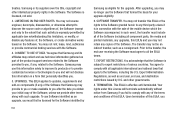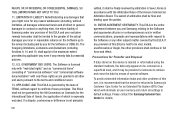Samsung SGH-A927 Support Question
Find answers below for this question about Samsung SGH-A927.Need a Samsung SGH-A927 manual? We have 2 online manuals for this item!
Question posted by johnxSmoki on October 24th, 2013
How Do I Transfer My Contacts From My Samsung Model Sgh-a927 To My Pc
The person who posted this question about this Samsung product did not include a detailed explanation. Please use the "Request More Information" button to the right if more details would help you to answer this question.
Current Answers
Related Samsung SGH-A927 Manual Pages
Samsung Knowledge Base Results
We have determined that the information below may contain an answer to this question. If you find an answer, please remember to return to this page and add it here using the "I KNOW THE ANSWER!" button above. It's that easy to earn points!-
General Support
... SGH-A867 (Eternity) Phone? From the WARNING!! When the Contacts to be transferred have been transferred to PC Studio, the final step is no safety limit to this action, if you click more so please use CAUTION when using this method. There is to Phone Transferring Contacts from the right click menu. Contacts Transfer Outlook Contacts to PC Studio 3 Outlook Contacts... -
General Support
How Do I Transfer Outlook Calendar And Contacts From My PC To Samsung Phone? Click on the PC and the phone has connected previously. choose Select All, or hold down the CTRL key on the keyboard to select individual Contacts to Samsung GSM model handsets only as the process involves the use of Contacts on either the Phone icon or the SIM... -
General Support
...Contact Information Each are explained, in the phone. WARNING: DO NOT DISCONNECT USB CABLE DURING THE MP3 FILE TRANSFER To transfer MP3 files using PC Studio, from the PC. the PC, if the Select USB Mode box pops up on the phone display select PC Studio When successfully connected, the phone... T-Mobile. To transfer ( Via a memory card ) MP3 files, from a PC, to the Samsung phone follow...
Similar Questions
How To Transfer Pictures From Sgh-a927 Using Samsung Pc Studio
(Posted by ssdc 10 years ago)
How To Transfer Contacts From Sgh-a687 To Car Stereo
(Posted by yoncrazzak 10 years ago)
How To Transfer Contacts From Sgh-a887 To Sgh-a927
(Posted by waltbabyje 10 years ago)