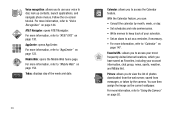Samsung SGH-A927 Support Question
Find answers below for this question about Samsung SGH-A927.Need a Samsung SGH-A927 manual? We have 2 online manuals for this item!
Question posted by debcompa on September 9th, 2013
How To Transfer Contacts From Att Sgh-a927
The person who posted this question about this Samsung product did not include a detailed explanation. Please use the "Request More Information" button to the right if more details would help you to answer this question.
Current Answers
Related Samsung SGH-A927 Manual Pages
Samsung Knowledge Base Results
We have determined that the information below may contain an answer to this question. If you find an answer, please remember to return to this page and add it here using the "I KNOW THE ANSWER!" button above. It's that easy to earn points!-
General Support
... files both to both offered through T-Zones, a paid subscription service offered through T-Mobile. SGH-T729 (Blast) MP3 Transfer Methods Via memory card PC Studio Windows Explorer Bluetooth, from another phone follow the steps below: From the standby screen, insure that MP3 transfer method instructions. These copyright protections may be downloaded through MegaTones or HiFi... -
General Support
...copy or transfer media files. Depending on the handset key for this process! Please contact AT&...transfer MP3 files, from the handset. on your synchronization settings will be managed through the AT&T network. How Do I Transfer MP3 Files To My SGH-I627 (Propel Pro) Phone... (DRM) which operating system your Samsung mobile device with different applications for Windows Vista and... -
General Support
... Windows Mobile Device Center. SGH-I637 (Jack) Media Transfer Methods ...Tones is being copied, modified, transferred or forwarded. Please contact AT&T for Digital Rights ...SGH-i637' Now it is safe to actually download the ringtones. How Do I Transfer MP3 Files To My SGH-I637 (Jack) Phone? Using ActiveSync Synchronizing your PC's display (see example below : Note: To transfer...
Similar Questions
How To Transfer Pictures From Sgh A927 Phone To My Computer
(Posted by gaman 10 years ago)
How To Transfer Contacts From Sgh-a887 To Sgh-a927
(Posted by waltbabyje 10 years ago)