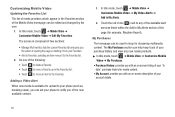Samsung SGH-A927 Support Question
Find answers below for this question about Samsung SGH-A927.Need a Samsung SGH-A927 manual? We have 2 online manuals for this item!
Question posted by girMER on February 12th, 2014
How Do I Set Up Voicemail On My Samsung Sgh-a927 Phone
The person who posted this question about this Samsung product did not include a detailed explanation. Please use the "Request More Information" button to the right if more details would help you to answer this question.
Current Answers
Related Samsung SGH-A927 Manual Pages
Samsung Knowledge Base Results
We have determined that the information below may contain an answer to this question. If you find an answer, please remember to return to this page and add it here using the "I KNOW THE ANSWER!" button above. It's that easy to earn points!-
General Support
...This Downloader Tool will function on installing Windows Mobile Device Center, please refer to make or receive phone calls during the flash process, please contact Samsung ...Mobile setup screen (Tap the screen to Ports (COM & The Samsung Modem Drivers Onto The Computer. OK The SGH-I907's USB connection must be powered off the computer, etc... Click the + next to set... -
SGH-T469 - How To Transfer MP3 Files Using Mass Storage SAMSUNG
...'s. T-Mobile Cell Phones > USB (Universal Serial Bus) is a type of plug-in connection that is useful for quickly transferring files to Mass Storage or Ask on Connection or Mass Storage, using the New Samsung PC Studio or the mass storage feature. SGH-T469 - How To Transfer MP3 Files Using Mass Storage Set... -
General Support
...Call 6: Connectivity 1: Bluetooth 2: Connections 3: Select USB Mode 7: Software Update 8: Application Settings 1: Messaging Settings 2: Browser Settings 3: Camera Settings 4: Camcorder Settings 5: Media Player Settings 6: Cingular Video Settings 7: Record Audio Settings 8: Calendar Settings 9: Address Book Settings 9: Security 1: Phone Lock 2: SIM Lock 3: PIN Check 4: Lock Applications 5: FDN Mode...
Similar Questions
How To Set Up Sgh-a927 With M1 Singapore Network Data Plan Sim Card In Sg?
Dear Sir, I would like to use my SGH-A927 phone in singapore but I can't accept internet when i log...
Dear Sir, I would like to use my SGH-A927 phone in singapore but I can't accept internet when i log...
(Posted by waiyanminnhtet 11 years ago)