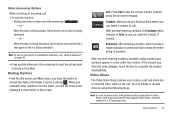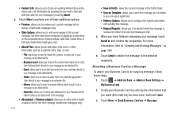Samsung SGH-A927 Support Question
Find answers below for this question about Samsung SGH-A927.Need a Samsung SGH-A927 manual? We have 2 online manuals for this item!
Question posted by hihgbboss on March 20th, 2014
Samsung Sgh-a927 How To Save Picture To Contact Info
The person who posted this question about this Samsung product did not include a detailed explanation. Please use the "Request More Information" button to the right if more details would help you to answer this question.
Current Answers
Answer #1: Posted by sabrie on March 20th, 2014 6:27 AM
See page 122 of the User Manual downloadable from here
www.techboss.co.za
Related Samsung SGH-A927 Manual Pages
Samsung Knowledge Base Results
We have determined that the information below may contain an answer to this question. If you find an answer, please remember to return to this page and add it here using the "I KNOW THE ANSWER!" button above. It's that easy to earn points!-
General Support
...List date Size Type My Device My Documents Java BrainChallenge MySpace Mobile PEOPLE Mobile Demo Application Permissions Info Update Info Java Settings __ Backlight Always On Exit PDF Viewer (Opens...1 Contact 2 Appointment 3 Task 4 Text message/Multimedia 5 E-mail 6 Phone call : All calls: Incoming calls: Outgoing calls: Reset Timers Delete List Save to an ... -
General Support
...New Contacts to 9.7.6.7: Delete All 9.7.6.8: Used Space 9.8: Used Space 9.8.1: Shared Memory 9.8.2: Messaging 9.8.3: My Stuff 9.8.4: Address Book 9.8.5: Calendar Shows only if supported by your SIM card Menu Tree (Collapsed) SGH-A177 Menu Tree Click here to Voice Mail 2.7.3.2: Voice Mail Number 2.7.4: Push Message 2.7.5: Broadcast Message* 2.8: Used Space 3: Mobile Email... -
General Support
...Save New Contacts to 9.7.9.2.1 Phone Memory 9.7.9.2.2 SIM Memory 9.7.9.2.3 Always Ask 9.7.9.3 View Contacts from 8.7.3.1 All 8.7.3.2 Phone Memory 8.7.3.3 SIM Memory 8.7.4 Own Number 8.7.5 FDN Contacts 8.7.6 Used Space 8.8 SIM Management 8.8.1 Copy Contacts...Phone Information 9.11.1 My Number 9.11.2 Manufacturer 9.11.3 Model 9.11.3.1 SGH... Used Space 3 YELLOWPAGES 4 Mobile Web 5 MEdia Mall 6 ...Pictures...
Similar Questions
How To Save Pictures From Phone To Micro Sd Card For Samsung Sgh-a927
(Posted by dichulo4 9 years ago)
How Do You Save Pictures From A Samsung Sgh-a927 To A Memory Card?
(Posted by michezyg 10 years ago)
How Do I Copy And Save My Contacts From My Phone Memory To My Sd Cards Memory?
(Posted by ritchiekiefer 11 years ago)
Where Can I Get A I607 Softhware To Save My Contacts To Pc?
lost my CD driver, looking for driver to save my contacts to my PC
lost my CD driver, looking for driver to save my contacts to my PC
(Posted by museoin 11 years ago)
How To Get Setting For Samsung Mobile Phone Sgh-a927 On The Vodaphone Mobile Con
(Posted by ramy148 12 years ago)