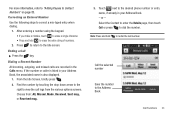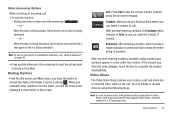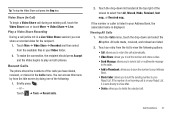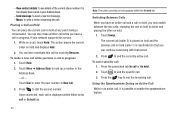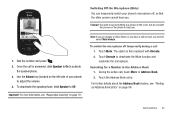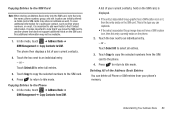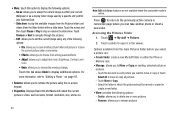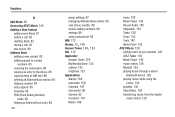Samsung SGH-A927 Support Question
Find answers below for this question about Samsung SGH-A927.Need a Samsung SGH-A927 manual? We have 2 online manuals for this item!
Question posted by jb0yo on October 2nd, 2013
Samsung Flight 2 Address Book Will Not Copy To Phone
The person who posted this question about this Samsung product did not include a detailed explanation. Please use the "Request More Information" button to the right if more details would help you to answer this question.
Current Answers
Related Samsung SGH-A927 Manual Pages
Samsung Knowledge Base Results
We have determined that the information below may contain an answer to this question. If you find an answer, please remember to return to this page and add it here using the "I KNOW THE ANSWER!" button above. It's that easy to earn points!-
General Support
SGH-... Create Folder 3: Copy Folder 5: Bluetooth Visibility 6: Memory Card Settings** 7: Properties 5: Games and Apps 3: Sort by 8: Add to Address Book 3: Mobile Email 1: Yahoo...Address Book Settings 10: Video Share Settings 9: Security 1: Phone Lock 2: SIM Lock 3: PIN Check 4: Lock Applications 5: FDN Mode 6: Change Phone Password 7: Change PIN Code 8: Change PIN2 Code 10: Reset Settings 2: Phone... -
General Support
... 8: Record Audio 6: Other Files 7: Memory Status 1: My Files 2: Games 3: Applications 8: Address Book 1: Contact List 2: Add New Contact 1: Phone 2: SIM 3: Group 4: Speed Dial 5: My Name Card 6: Own Number 1: Voice Line 1 2: Voice Line 2 3: Data 4: Fax 7: Management 1: Default Saving 2: Copy All to Phone 3: Delete All 4: Memory Status 8: Service Number* 9: Settings 1: Sound Settings 1: Incoming... -
General Support
... New Contact 5: Service Numbers 6: Address Book Settings 1: My Business Card 2: Speed Dial 3: Save New Contacts to 4: View Contacts from 5: Own Number 6: Fixed Dial Contacts 7: Used Space 7: SIM Management 1: Copy Contacts to see the menu tree in collapsed view. Menu Tree (Expanded) SGH-A797 (Flight) Menu Tree Click here to SIM 2: Copy Contacts from SIM 3: Delete Contacts...
Similar Questions
Samsung Sgh-a927 How To Copy Contacts From Sim Card To Address Book
(Posted by rtfiNikil 9 years ago)
Why Does My Messaging And Address Book Not Work On My Sgh T528g
(Posted by faispdela 9 years ago)
Reasons Samsung Sgh-a927 Will Not Send Address Book To Handsfree Radio
(Posted by Expbexst 10 years ago)
Address Book/ New Sim Card
I just activated a new consumer cellular sim card in my samsung phone and cannot access my address b...
I just activated a new consumer cellular sim card in my samsung phone and cannot access my address b...
(Posted by rahugg 11 years ago)
Phone Address Book Vs Cid Address Book
How can I copy addresses from my cid card into the phone address book..the Cid addresses are limited...
How can I copy addresses from my cid card into the phone address book..the Cid addresses are limited...
(Posted by kaiesar 13 years ago)