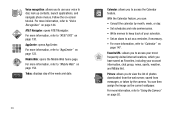Samsung SGH-A927 Support Question
Find answers below for this question about Samsung SGH-A927.Need a Samsung SGH-A927 manual? We have 2 online manuals for this item!
Question posted by bob50ak on June 29th, 2014
How To Download Pictures From Samsung Sgh-a927
The person who posted this question about this Samsung product did not include a detailed explanation. Please use the "Request More Information" button to the right if more details would help you to answer this question.
Current Answers
Related Samsung SGH-A927 Manual Pages
Samsung Knowledge Base Results
We have determined that the information below may contain an answer to this question. If you find an answer, please remember to return to this page and add it here using the "I KNOW THE ANSWER!" button above. It's that easy to earn points!-
General Support
...on Next device until the SGH-A887 appears. You can also be disabled before initiating a USB connection with the handset, here for the phone to create the playable download folders (Audio & On..."Open folder to view files using the Mass Storage option, follow the instructions for copying pictures/videos to a memory card, substituting MP3 file, audio and music for picures/videos, ... -
General Support
...SGH-V206? How Do I Delete Ringtones To Make Room To Download More On The V206? How Do I Configure The Backlight On My SGH-V206 To Stay On Longer? Can I Delete Downloaded Content On My SGH... This Feature On My SGH-V206 And How Do I Transfer MP3's To My SGH-V206? How Do I Receive Picture Messages On My V206 From Another Mobile Phone? Does My SGH-V206 Support Infrared Communications?... -
General Support
... Contacts, How Do I Check The Software / Hardware Version On My Cingular Phone? How Do I Assign A Picture ID To A Contact On My SGH-C207? Does The Time On My SGH-C207 Mobile Phone Update Automatically? Send A Text Message With An Animation From My SGH-C207? Set The Phone To Notify Me Of A New Text Message On The C207? Or...
Similar Questions
My Phone Won't Let Me Send Or Recieve Pictures Sgh-a927
(Posted by dedsil 10 years ago)
Can't Download Pictures Text Messages On Samsung Sgh-a927
(Posted by mavefw 10 years ago)
How To Download Pictures From Samsung Sgh-a927 Phone To My Computer
(Posted by 1patcrafael 10 years ago)