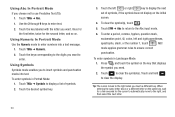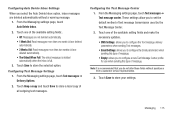Samsung SGH-A927 Support Question
Find answers below for this question about Samsung SGH-A927.Need a Samsung SGH-A927 manual? We have 2 online manuals for this item!
Question posted by cotae on December 14th, 2013
How To Configure Use Picture Texting For Samsung Sgha927 For Simple Mobile
The person who posted this question about this Samsung product did not include a detailed explanation. Please use the "Request More Information" button to the right if more details would help you to answer this question.
Current Answers
Answer #1: Posted by TommyKervz on December 14th, 2013 3:03 AM
Greetings.
MMS
- Menu.
- Settings.
- Application Settings.
- Messaging Settings.
- Multimedia Message.
- Multimedia Message Profiles.
- Options.
- New.
- Set Name: Simple MMS
- AcAuth Type: Secure
- User ID: blank
- Password: blank
- Protocol: HTTP
- Home URL: http://smpl.mms.msg.eng.t-mobile.com/mms/wapenc
- Proxy Address: 216.155.165.050
- Port: 8080
- Linger Time: 3003
- Save
- Highlight Simple MMS and Save.
Related Samsung SGH-A927 Manual Pages
Samsung Knowledge Base Results
We have determined that the information below may contain an answer to this question. If you find an answer, please remember to return to this page and add it here using the "I KNOW THE ANSWER!" button above. It's that easy to earn points!-
General Support
... Calls Or Voice Mails On My SGH-v205? Can I Activate Silent Mode On My SGH-V205? I Use Voice Recordings As Ringtones On My SGH-v205? My SGH-v205 My SGH-v205 Support The Use Of MP3s? Can My SGH-V205 Receive Picture Messages From Another Mobile Phone? My SGH-v205 Have A User Configurable Email Client? Picture Can The SGH-V205 Receive? Savings Time Has Taken... -
General Support
... SGH-T919 Behold SGH-T109 SGH-T229 2007 SGH-t409 What Is World Time And How Do I Use It On My T-Mobile Phone? SGH-t219 SGH-t329 Stripe 2006 / Open GSM Check the Handy Link section for more information on your handset from the list below for specific details on the use of the World Time feature and its configuration... -
General Support
... have questions which are related to a specific model , we recommend selecting T-Mobile from the Service Provider menu and then select your model. What Is The FDN And How Do I Configure This Feature On My T-Mobile Phone And How Do I Use Call Waiting On My T-Mobile Phone? My Voicemail Is Not Working, How Can I Locate The Menu Tree...
Similar Questions
How To Configure Email Samsung A887 For Simple Mobile
(Posted by dreamDe 9 years ago)
How To Remove Emergency Call Only From Simple Mobile Phone
(Posted by alexsharo 10 years ago)
How To Get Setting For Samsung Mobile Phone Sgh-a927 On The Vodaphone Mobile Con
(Posted by ramy148 12 years ago)
Why Cant I Receive Picture Text Messege
why cant i recieve picture text messege with my samsung sgh a927
why cant i recieve picture text messege with my samsung sgh a927
(Posted by robertdugan43 12 years ago)