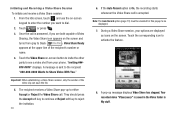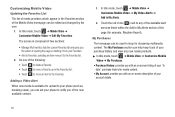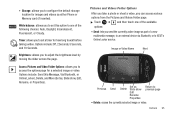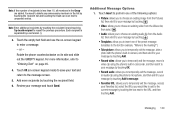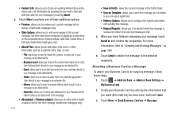Samsung SGH-A927 Support Question
Find answers below for this question about Samsung SGH-A927.Need a Samsung SGH-A927 manual? We have 2 online manuals for this item!
Question posted by dubr on May 4th, 2014
What Codec Does My Computer Need To Play Samsung Sgh-a927 Video Clips?
The person who posted this question about this Samsung product did not include a detailed explanation. Please use the "Request More Information" button to the right if more details would help you to answer this question.
Current Answers
Related Samsung SGH-A927 Manual Pages
Samsung Knowledge Base Results
We have determined that the information below may contain an answer to this question. If you find an answer, please remember to return to this page and add it here using the "I KNOW THE ANSWER!" button above. It's that easy to earn points!-
General Support
...SGH...Mobile Email 7: My Stuff 1: Audio 2: Downloaded Audio 3: Record 4: Recorded Audio 5: Favorite Audio 6: Default Ringtones 7: Memory Card 2: Graphics 1: Shop Graphics 2: Downloaded Graphics 3: Photos 4: Favorite Graphics 5: Default Wallpapers 6: Memory Card 3: Video 1: Gigi 2: Downloaded Video 3: Video Clips 4: Favorite Video... * : Reset Settings # : Phone Information * Shows only if supported by... -
General Support
..., graphics, photos, audio clips, video clips, or any combination of use these features, you must subscribe to your Instant Messaging account The information required for sign on varies depending on the handset. For more information. Enter the required sign on information such as ID and password Fill in all modern mobile phones that will load... -
General Support
... Of New PC Studio For My SGH-a877 (Impression)? NPS will automatically convert media when it is recommended to be also edited. To Launch the Disk Burner: Click Toolbox , Disc Burning Video converter: The Video converter allows you to play videos taken by your mobile phone and a variety of PC video formats. *.3GP, *.MP4, *.SKM, *.K3G, *.MPG...
Similar Questions
How Do You Reset A Samsung Phone Model Sgh-a927 Video
(Posted by cbasthamm 10 years ago)
I Need To Unlock My At&t Samsung Phone So I Can Add A New Apn
(Posted by moMAX27 10 years ago)
How To Get Setting For Samsung Mobile Phone Sgh-a927 On The Vodaphone Mobile Con
(Posted by ramy148 12 years ago)