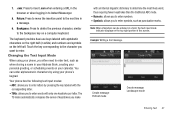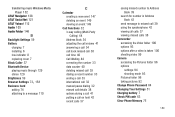Samsung SGH-A927 Support Question
Find answers below for this question about Samsung SGH-A927.Need a Samsung SGH-A927 manual? We have 2 online manuals for this item!
Question posted by laurenlemmond on July 2nd, 2015
Cannot Change Password Unless I Have Code Haven't Used Phone A Long Time So
don't know code so how do I change it
Current Answers
Answer #1: Posted by TommyKervz on July 3rd, 2015 1:00 AM
You can hard reset your phone using this code: *2767*3855#, dial this code on the dial pad.
Related Samsung SGH-A927 Manual Pages
Samsung Knowledge Base Results
We have determined that the information below may contain an answer to this question. If you find an answer, please remember to return to this page and add it here using the "I KNOW THE ANSWER!" button above. It's that easy to earn points!-
General Support
...Phone. The EPIX will erase ALL Windows Vista Installation Of Windows Mobile Device Center 6.1 Installation Of The Samsung Modem Drivers Install Microsoft Windows Mobile... Follow the instructions but Skip entering a password and setting up ). and Samsung USB ...changed from to Modem Using the directional pad, change the selection from Connect the EPIX directly to Ports (COM & OK The SGH... -
General Support
...phone using software: Click soft key #1 on the SPH-i600 click here A password is completed when the Home Screen reappears. *** Warning *** To hard reset the phone using...PHONE RESET. How Do I Reset My SPH-i600? Hold the pound (#) key and 6 at the same time...the phone. Unless the password has been changed, the default password would be restored with the phone being ... -
General Support
... On My SGH-I607 How Do I Change The Profile On My SGH-I607 How Do I Disable Or Change The Startup / Shutdown Tones On My SGH-I607 How Do I Use My SGH-I607 As A Modem Or Transfer Data Between It And My Computer? Do I Place My SGH-I607 (BlackJack) In Silent / Vibrate Mode? Daylight Savings Time Patch for Mobile Devices Leap...
Similar Questions
How To Unlock Samsung Prepaid Phone Sgh-a927 Without Password
(Posted by gman8HDITUN 9 years ago)
I Forgot The Password For My Samsung Slide Up Phone What Code Could I Use To
unlock my pictures yahoo answer
unlock my pictures yahoo answer
(Posted by randamomm 9 years ago)
I Need Help Figure Out What My Password Or Code Is To Reset My Phone
I NEED HELP FIGUREING OUT WHAT MY PASSWORD OR CODE IS TO RESET MY PHONE IT IS NOT 0000 OR ANY OF THE...
I NEED HELP FIGUREING OUT WHAT MY PASSWORD OR CODE IS TO RESET MY PHONE IT IS NOT 0000 OR ANY OF THE...
(Posted by hayley08 12 years ago)