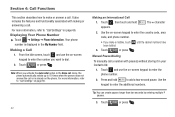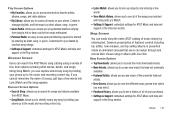Samsung SGH-A927 Support Question
Find answers below for this question about Samsung SGH-A927.Need a Samsung SGH-A927 manual? We have 2 online manuals for this item!
Question posted by stevowilmar on September 20th, 2013
What Botton To Hold To Reset Phone Samsung Sgh A927
The person who posted this question about this Samsung product did not include a detailed explanation. Please use the "Request More Information" button to the right if more details would help you to answer this question.
Current Answers
Related Samsung SGH-A927 Manual Pages
Samsung Knowledge Base Results
We have determined that the information below may contain an answer to this question. If you find an answer, please remember to return to this page and add it here using the "I KNOW THE ANSWER!" button above. It's that easy to earn points!-
General Support
... Do I Reset My SGH-A837 How Do I Change The Default T9 Language On My SGH-A837 Can I Customize The Default Shortcut Keys On My SGH-A837 What Does the FDN (Fixed Dial Number) Feature Do On My SGH-A837 How Do I Change The Default Screen Text Language On My SGH-A837 How Many Contacts Can I Hold In... -
General Support
Hold the power button, located on or off simply Press & The BlackJack (SGH-I607) features two different methods to reset the handset's factory settings, thru the phone menus or using the keypad (the default password is 0000) (No longer required for Windows Mobile 6) Press the left side, of your phone number settings, via ... -
General Support
...Deluxe 4: Diner Dash 2 5: The Sims 3 6: WPT Hold Em 2 2: Applications 1: Shop Applications 3: Make-UR-Tones 4: MEdia Mall 5: Mobile Banking 6: Mobile Email 7: MobiTV 8: MobiVJ 9: MusicID 10: My-Cast ... Phone 2: Lock SIM Card 3: Check PIN Code 4: Lock Applications 5: Fixed Dialing Mode 6: Change Phone Password 7: Change PIN Code 8: Change PIN2 Code 9: APN Control 7: Reset Phone 8: Restore Phone...