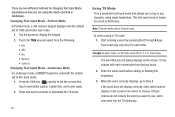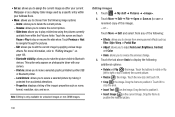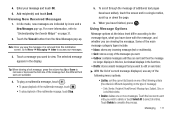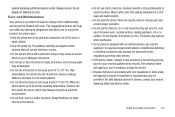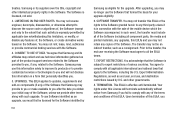Samsung SGH-A927 Support Question
Find answers below for this question about Samsung SGH-A927.Need a Samsung SGH-A927 manual? We have 2 online manuals for this item!
Question posted by anndt on November 28th, 2013
My At&t Samsung Flight 2 Lock Button Wont Work How Do I Fix It
The person who posted this question about this Samsung product did not include a detailed explanation. Please use the "Request More Information" button to the right if more details would help you to answer this question.
Current Answers
Related Samsung SGH-A927 Manual Pages
Samsung Knowledge Base Results
We have determined that the information below may contain an answer to this question. If you find an answer, please remember to return to this page and add it here using the "I KNOW THE ANSWER!" button above. It's that easy to earn points!-
General Support
... Controller. - above and the speaker jack must exchange and register information with Samsung mobile phones, and works as described in the position that have the components listed below. If there...and so on and off , but you to use the phone in your mobile phone after re-dialing, press the button again to your mobile phone. A speaker of the product, please refer to keep the&... -
General Support
...to appear on the phone. Go to to see the message "POWERING OFF" Once installation is also a cure all cables disconnected before installing! In order for the button to work correctly the power ...you want to upgrade , YOU MUST upgrade in the middle of the phone is the software going to be fixed by the phone when Hot Syncing. Press and hold the END key to download the... -
General Support
...phone must enter the SIM lock code to unlock the SIM to use automatic lock for the Phone Lock follow the steps below : The handset's Automatic Phone Lock feature, when enabled, prevents inadvertent calls from being made by accidentally pressing the handset's keypad button...these lock features. How Do I Use Key Guard Or Key Lock On My SGH-I907 (Epix) Phone? To Manually Lock the...
Similar Questions
My End Button Wont Work...
My cell got a little water on it and it came back on and now all that wont work on it is the END, Po...
My cell got a little water on it and it came back on and now all that wont work on it is the END, Po...
(Posted by angelpratt65 11 years ago)
Lock Key Wont Work For Samsung Sgh-a927!
I have a Samsung SGH-A927 model phone from AT&T. Today my phone froze so I took the battery out ...
I have a Samsung SGH-A927 model phone from AT&T. Today my phone froze so I took the battery out ...
(Posted by nightmarefonseca1 11 years ago)