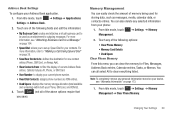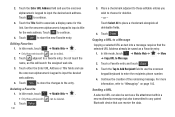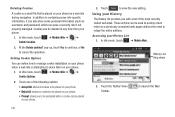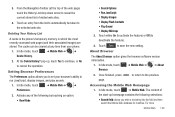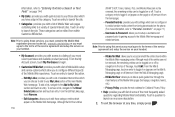Samsung SGH-A887 Support Question
Find answers below for this question about Samsung SGH-A887.Need a Samsung SGH-A887 manual? We have 2 online manuals for this item!
Question posted by Smurricar on April 12th, 2014
Can I Retrieve Deleted Text From My Samsung Sgh-a887
The person who posted this question about this Samsung product did not include a detailed explanation. Please use the "Request More Information" button to the right if more details would help you to answer this question.
Current Answers
Related Samsung SGH-A887 Manual Pages
Samsung Knowledge Base Results
We have determined that the information below may contain an answer to this question. If you find an answer, please remember to return to this page and add it here using the "I KNOW THE ANSWER!" button above. It's that easy to earn points!-
General Support
SGH-A436 SGH-A226 SGH-x426m details on how to create and delete text message from your Open / Generic GSM Handset. How Do I Create/Delete A Text Message On My Open / Generic GSM Phone? How Do I Create/Delete A Text Message On My Open / Generic GSM Phone? -
General Support
... Phone? SGH-A237 SGH-A137 SGH-A827 Access SGH-A227 SGH-A747 SGH-A737 SGH-A127 SGH-A517 SGH-a117 SGH-a727 SGH-a437 SGH-a717 SGH-d807 SGH-c417 SGH-zx20 SGH-a707 Sync SGH-I607 Open GSM Handsets SGH-d900 details on creating and deleting voice notes on your phone. SGH-A887 Solstice SGH-A177 SGH-A257 Magnet SGH-A167 SGH-A657 SGH-A877 Impression 2008 SGH-A867 Eternity SGH-A777 SGH-A767 Propel SGH... -
General Support
... any mobile phone or PDA. such as a connection to different folders, getting files, putting files, moving files and deleting files. It is received, a tone can simply download and browse the phone book from...a Bluetooth technology that a user has access to the user. BPP allows handsets to send text, e-mails, vCards, or other device) to control all the A/V equipment that functions as ...
Similar Questions
How To Brake 4 To 8 Password Code From A Samsung Sgh A887 From At&t
i was given this sgh a887 Samsung phone by at&t but its lock with a personal password and i can'...
i was given this sgh a887 Samsung phone by at&t but its lock with a personal password and i can'...
(Posted by rjose5380 10 years ago)
I Got A Att Samsung Sgh A887 Phone To Use With Straighttalk Need To Reset Apn
i don't know where to put straighttalk apn info on my att samsung sgh a887 phone
i don't know where to put straighttalk apn info on my att samsung sgh a887 phone
(Posted by meekmeek12 11 years ago)
How Do I Retrieve Deleted Text Messages From My Samsung Sgh-a847?
I Accidentally deleted all texts messages from my phone. It's a Samsung SGH-A847. Some of those text...
I Accidentally deleted all texts messages from my phone. It's a Samsung SGH-A847. Some of those text...
(Posted by joynfun 11 years ago)
Can I Retrieve Deleted Text Messages From A Samsung Gloss U 440 Phone
(Posted by bg1950t 12 years ago)