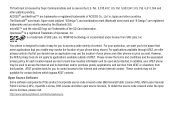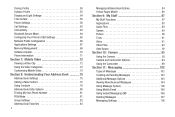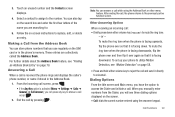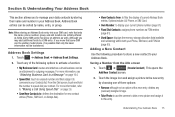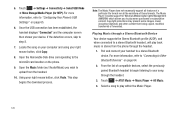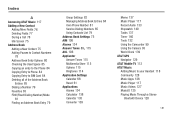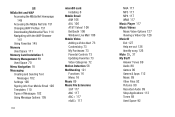Samsung SGH-A887 Support Question
Find answers below for this question about Samsung SGH-A887.Need a Samsung SGH-A887 manual? We have 2 online manuals for this item!
Question posted by beYo on January 21st, 2014
Where Does Sd Card Go In Sgh A887
The person who posted this question about this Samsung product did not include a detailed explanation. Please use the "Request More Information" button to the right if more details would help you to answer this question.
Current Answers
Related Samsung SGH-A887 Manual Pages
Samsung Knowledge Base Results
We have determined that the information below may contain an answer to this question. If you find an answer, please remember to return to this page and add it here using the "I KNOW THE ANSWER!" button above. It's that easy to earn points!-
General Support
... use of music files directly from being copied, modified, transferred or forwarded. Warning: Formatting a memory card will automatically appear on the PC Click on the SGH-A887 icon, located in your phone's accessories section. Prior to connecting the USB cable to the handset, install the latest version of PC Studio, go directly... -
General Support
...a mobile phone, wirelessly. AVRCP allows...cards, or appointment details. DUN Dial-Up Networking Profile provides a standard to . AVRCP Audio/Video Remote Control Profile provides a standard interface to control TVs, hi-fi equipment, or other devices. SPP Serial Port Profile emulates a serial cable to access a remote network through the handset. What Bluetooth Profiles Are Supported On My SGH... -
General Support
...following options: 1: Show dialpad 2: Add call 3: End call volume for devices 5: 5: Mobile networks 1: Data roaming 2: Call Guard 3: Data Roaming Guard Default Always ask Never ask...sources 2: Manage applications 3: Development SD card & Search > phone storage External SD card: 1: Total space 2: Available space 3: Unmount SD card 4: Format Internal phone storage: 1: Available space 2: ...