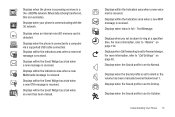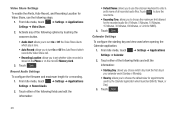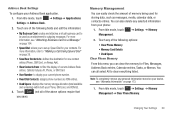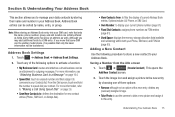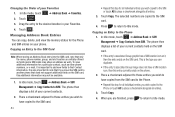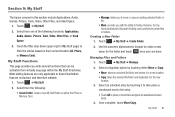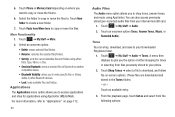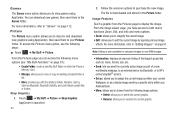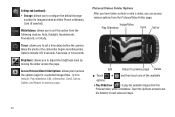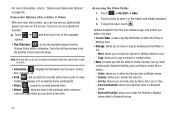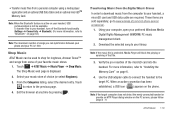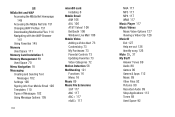Samsung SGH-A887 Support Question
Find answers below for this question about Samsung SGH-A887.Need a Samsung SGH-A887 manual? We have 2 online manuals for this item!
Question posted by wilwarco on November 30th, 2013
Where Does The Memory Card Go In Samsung A887 Sgh-a887
The person who posted this question about this Samsung product did not include a detailed explanation. Please use the "Request More Information" button to the right if more details would help you to answer this question.
Current Answers
Related Samsung SGH-A887 Manual Pages
Samsung Knowledge Base Results
We have determined that the information below may contain an answer to this question. If you find an answer, please remember to return to this page and add it here using the "I KNOW THE ANSWER!" button above. It's that easy to earn points!-
General Support
... battery cover Click here for the microSD memory card is 32MB. Warning: Formatting a memory card will permanently delete all memory cards out of reach of a microSDHC 16GB capacity memory card. However, for optimal performance Samsung recommends using a card no larger than 2GB. How Do I Format The Storage Card On My SGH-A887 (Solstice) Phone? Please note that the minimum size... -
General Support
... the My Computer icon, located in order for instructions. Please note that Picture transfer method instructions. SGH-A887 (Solstice) Picture Transfer Methods Via New Samsung PC Studio Via Windows Explorer Via Memory Card Via Bluetooth The SGH-A887 (Solstice) phone includes support for Digital Rights Management (DRM) which allows you to play or view Via the New... -
General Support
... Files To My SGH-A887 (Solstice) Phone? Memory Card Reader. This handset does Audio files less than 300 KB are treated as information on the phone, USB communication will be formatted by the phone to On On the PC Insert the microSD memory card into the memory card adaptor Insert the memory card adaptor into the memory card reader Connect the memory card reader to...
Similar Questions
How To Save Contacts, Music, And Pictures To Memory Card Samsung Sgh-a887
(Posted by murmi 10 years ago)
How To Transfer Contacts Via Memory Card Samsung Sgh-a887
(Posted by scivife 10 years ago)
Why Isn't My Memory Card Showing Up On The Phone?
(Posted by Briannahk37 11 years ago)