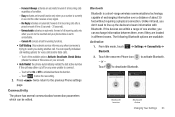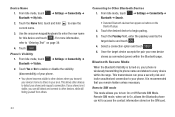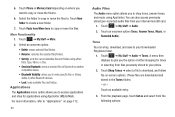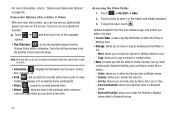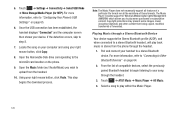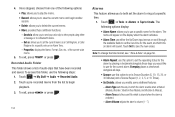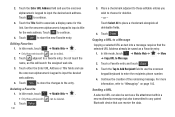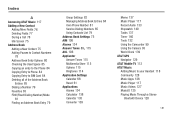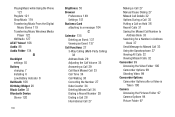Samsung SGH-A887 Support Question
Find answers below for this question about Samsung SGH-A887.Need a Samsung SGH-A887 manual? We have 2 online manuals for this item!
Question posted by cnifrien on February 20th, 2014
Can I Have More Than One Bluetooth Device On My Samsung Solstice Sgh-a887
The person who posted this question about this Samsung product did not include a detailed explanation. Please use the "Request More Information" button to the right if more details would help you to answer this question.
Current Answers
Related Samsung SGH-A887 Manual Pages
Samsung Knowledge Base Results
We have determined that the information below may contain an answer to this question. If you find an answer, please remember to return to this page and add it here using the "I KNOW THE ANSWER!" button above. It's that easy to earn points!-
General Support
...DURING THE Important: In order to transfer pictures (via a memory card), from the SGH-A887 (Solstice) phone, to a PC follow the steps below: On the Samsung SGH-A887 (Solstice) phone From the standby screen, turn off the Bluetooth functionality or here for Bluetooth devices Select the device to the PC's USB port Search for instructions. Please note that Picture transfer method... -
General Support
... must first be Downloaded through Shop Tones, a service offered through AT&T. The SGH-A887 (Solstice) phone features several different methods to transfer MP3 files both the PC & Memory Card ...audio and music for picures/videos, for new Bluetooth devices Press the phone name (SGH-A887) Exchange the PIN Codes on OK in the Device Explorer or My Computer box Now it is 32MB... -
SGH-A887 - How To Transfer Pictures Using Bluetooth SAMSUNG
... STEP 2 STEP 3 STEP 4 Turn Bluetooth On Note: Both Bluetooth devices MUST support Bluetooth FTP (File Transfer Profile) To transfer (via Memory Card How To Transfer Pictures via a Bluetooth adaptor) Photo/Video files, from the Samsung SGH-A887 (Solstice) phone, to a PC follow the steps below: On the Samsung SGH-A887 (Solstice) phone From the standby screen, turn Bluetooth On To enable or...
Similar Questions
How To Set A Samsung Solstice Sgh-a887 So It Can Send Picture Messages
(Posted by freafra 10 years ago)
How Do I Do A Hard Reset On A Samsung Solstice Sgh-a887
(Posted by jswtin 10 years ago)
How Do You Reset A Samsung Solstice Sgh-a887 If You Forgot Your Password
(Posted by vmajdha2 10 years ago)
What Buttons Do You Press To Hard Reset A Samsung Solstice Sgh-a887
(Posted by apiJlee12 10 years ago)