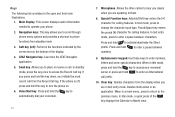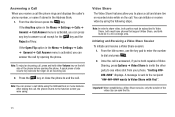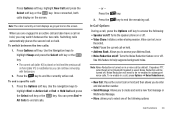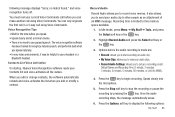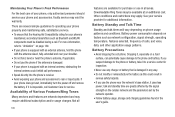Samsung SGH-A847 Support Question
Find answers below for this question about Samsung SGH-A847.Need a Samsung SGH-A847 manual? We have 2 online manuals for this item!
Question posted by lcking56 on October 21st, 2012
How Do I Turn Up The Voice Volume On The Sgh-847? Can't Hear People Talking.
The person who posted this question about this Samsung product did not include a detailed explanation. Please use the "Request More Information" button to the right if more details would help you to answer this question.
Current Answers
Answer #1: Posted by cjohnson9816832 on February 5th, 2013 10:11 AM
Press the + key on the left side of the phone during a call. Be aware, though, that the noise cancellation circuitry in the Rugby may cause REDUCED volume if the volume is set too high, since the phone may "hear itself" and interpret the normal audio as noise. If pressing the + key does not improve reception, try reducing the volume (press the - key) during a call and see if it helps.
Once you get the volume right, don't monkey with it anymore.
Related Samsung SGH-A847 Manual Pages
Samsung Knowledge Base Results
We have determined that the information below may contain an answer to this question. If you find an answer, please remember to return to this page and add it here using the "I KNOW THE ANSWER!" button above. It's that easy to earn points!-
General Support
... sensitivity follow the steps below: press the Voice Command key, between rejecting too much, which means the phone frequently does not recognize names, numbers, or commands, and rejecting too little, which can also change the speed and volume of audio playback for most people without special adaptation. Always On: when there are multiple alternatives... -
General Support
... Speak clearly, and say a command" Digits (2), turns playback on or off for most people without special adaptation. When VoiceSignal rejects an utterance, it can also change the speed and volume of phone numbers. or "No match found." Select desired Choice List, using the navigation keys, from the following Voice Recognition setting options: Digit dialing (1), You... -
General Support
... digits in its natural form. To adjust the settings and preferences for most people without special adaptation. Why Is My SGH-T929 (Memoir) Phone No Longer Recognizing Voice Commands? The voice recognition software has been optimized to factory defaults. The voice recognition software has been trained to recognize natural speech, and performs best when you speak...
Similar Questions
I Can Hear People Talking In The Can Talk To People No Sound
Samsung model number s ch-r920
Samsung model number s ch-r920
(Posted by maguyver7702 10 years ago)
Text Volume.
How do I turn the volume for an incoming texts and text alert up?
How do I turn the volume for an incoming texts and text alert up?
(Posted by jflannery3 11 years ago)