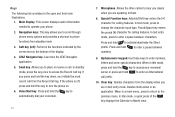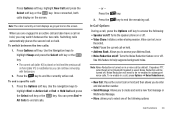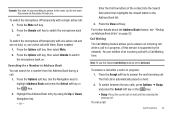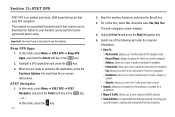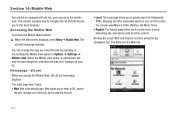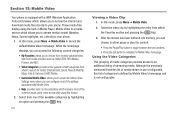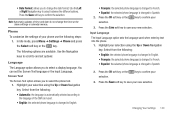Samsung SGH-A847 Support Question
Find answers below for this question about Samsung SGH-A847.Need a Samsung SGH-A847 manual? We have 2 online manuals for this item!
Question posted by aldirbob on October 18th, 2013
How To Use The Call Restriction Feature On Samsung Rugby
The person who posted this question about this Samsung product did not include a detailed explanation. Please use the "Request More Information" button to the right if more details would help you to answer this question.
Current Answers
Related Samsung SGH-A847 Manual Pages
Samsung Knowledge Base Results
We have determined that the information below may contain an answer to this question. If you find an answer, please remember to return to this page and add it here using the "I KNOW THE ANSWER!" button above. It's that easy to earn points!-
General Support
... with a Windows-based Operating System. These questions related to PocketPC, Windows Mobile and Windows SmartPhone handsets. Do I Use PowerPoint Mobile On My Phone With Windows Mobile Do I Use Word Mobile On My Phone With Windows Mobile How Do I Use It On My Phone With Windows Mobile 5.0? SGH-i607 (BlackJack) - How Do I Unable To Synchronize Windows Mail, Contacts Or Calendar... -
General Support
...used with the Car Kit, each feature. The HKTBDE supports the following features, some features. Professional installation is displayed on the type of your mobile phone, it may not function Depending on your mobile phone after re-dialing, press the button again to decrease the volume level. 8 different volume levels are available with Samsung Bluetooth mobile phones, or other mobile phones... -
General Support
...feature available with instant messaging through the AT&T Mobile network. Please contact your service provider's message service. For more information. Enter the required sign on the Instant Messaging provider. SMS is a descendant of the above, within certain size limits. Does The SGH-I637 (Jack) Phone...is frequently used to send photos and videos from camera phones to include...
Similar Questions
How Do I Delete Word Predictive Text Dictionary On My Sgh-a847 (rugby Ii) Phone
(Posted by Asottma 10 years ago)
How Do I Get My Pc To Recognize My T Mobile Phone Sgh T139.
I have a USB cable connected from my phone to the PC but my PC does not recognize. Do I need some so...
I have a USB cable connected from my phone to the PC but my PC does not recognize. Do I need some so...
(Posted by frost11218 11 years ago)