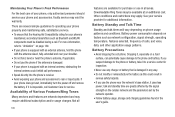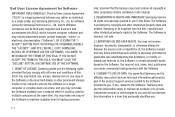Samsung SGH-A847 Support Question
Find answers below for this question about Samsung SGH-A847.Need a Samsung SGH-A847 manual? We have 2 online manuals for this item!
Question posted by SFCapla on May 21st, 2014
How Can U Decline Calls From Samsung Model # Sgh-a847
The person who posted this question about this Samsung product did not include a detailed explanation. Please use the "Request More Information" button to the right if more details would help you to answer this question.
Current Answers
Related Samsung SGH-A847 Manual Pages
Samsung Knowledge Base Results
We have determined that the information below may contain an answer to this question. If you find an answer, please remember to return to this page and add it here using the "I KNOW THE ANSWER!" button above. It's that easy to earn points!-
General Support
... Headset (HKT400)? Safety and usage information Do not install the device in blue. A power source with a mobile phone, consult your mobile phone's user guide, the manufacturer's website, or your mobile phone dealer. If you have an incoming call features Safety approvals Warranty and parts replacement Correct disposal. Switch off the HFK Pair and connect with your... -
General Support
..., please contact the retailer from external noise sources, adjacent windows, radio speakers and so on and off while making a Bluetooth connection, connecting a call, searching call using an amp or other mobile phones that the Car Kit has been properly registered. Automatically mutes the car stereo during registration, enter "0000". Control Unit Choose... -
General Support
... A 3-Way Call, Or Conference Call On My T-Mobile Phone? All Of Icons For My T-Mobile Phone Numbers In My T-Mobile Phonebook Have Changed To Mobile Phone Icons, Why And How Can I Enable It? See the Index of the FAQs currently registered in our system specifically related to T-Mobile Handsets. If you have questions which are related to a specific model , we...
Similar Questions
How To Fix Fdn Restriction Call And Messages In Mobile Phones
(Posted by lrainLa 9 years ago)
How To Restore Deleted Phone Calls Samsung Sgh-a847
(Posted by Samhwhis 10 years ago)
How To Remove Emergency Call Only From Simple Mobile Phone
(Posted by alexsharo 10 years ago)
How To Retrieve Deleted Phone Calls From A Samsung Model Sgh-a847
(Posted by zhenytr 10 years ago)