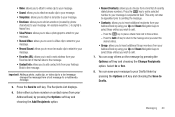Samsung SGH-A847 Support Question
Find answers below for this question about Samsung SGH-A847.Need a Samsung SGH-A847 manual? We have 2 online manuals for this item!
Question posted by pdscab on September 10th, 2011
How To Save The Pictures To Computer?
I had taken some pictures, but I cannot find and move them to my computer when I connect cell phone to the computer.
Current Answers
Related Samsung SGH-A847 Manual Pages
Samsung Knowledge Base Results
We have determined that the information below may contain an answer to this question. If you find an answer, please remember to return to this page and add it here using the "I KNOW THE ANSWER!" button above. It's that easy to earn points!-
General Support
...? How Do I Disable Or Change The Startup / Shutdown Tones On My SGH-I617? SGH-I617 FAQ List Connectivity Microsoft ActiveSync Windows Mobile Device Center (WMDC) Settings & How Do I Transfer Pictures From My SGH-I617 Phone To My Computer? How Do I Use Call Waiting On My SGH-I617? How Do I Use Voice Recordings As Ringtones On My... -
General Support
... Do I Synchronize Them? Reset BlackBerry Connect Settings On My SGH-T719? How Do I Delete Videos Taken With My SGH-t719? Do I Transfer Pictures From My SGH-t719 Phone To My I Delete Photos Taken With My SGH-t719? How Do I Create Or Delete A Contact On My SGH-t719? How Do I Copy Contacts From My SGH-t719 Phone To The SIM Card? The Dialing... -
General Support
... Do I Connect To The Internet With My SGH-T739 (Katalyst)? How Do I Turn Wi-Fi On/Off, On My SGH-T739 (Katalyst) Phone? Does My SGH-T739 (Katalyst) Support Speed Dial? How Do I Check The Hardware / Software Version On My SGH-T739 (Katalyst)? Configurations Speed Dial Calendar, Time & How Do I Take Pictures With My SGH-T739 (Katalyst...
Similar Questions
How To Save Pictures To Sim Card Windows Phone Samsung Sgh-i917
(Posted by CodeCINDYR 10 years ago)
How To Change Save Directory For Samsung Sgh-a847
(Posted by bruinRitaSn 10 years ago)