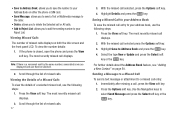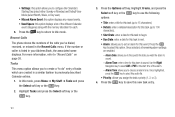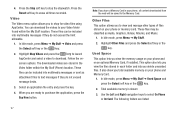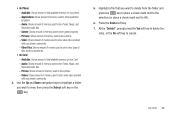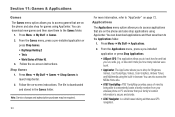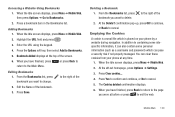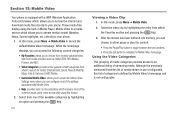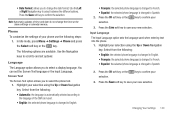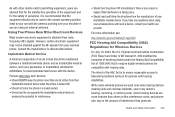Samsung SGH-A847 Support Question
Find answers below for this question about Samsung SGH-A847.Need a Samsung SGH-A847 manual? We have 2 online manuals for this item!
Question posted by rajuedm on May 8th, 2014
I Have A Samsung Sgh-a847 Phone And Need To Save Files To My Computer. Which
program can i use?
Current Answers
Related Samsung SGH-A847 Manual Pages
Samsung Knowledge Base Results
We have determined that the information below may contain an answer to this question. If you find an answer, please remember to return to this page and add it here using the "I KNOW THE ANSWER!" button above. It's that easy to earn points!-
General Support
...phone models may not be supported in specific phone model. Some applications may require you can also update your mobile phone. How Do I Use My SGH...information in the PC's personal information management program. The multimedia messages produced using MMS Composer can modify various media files imported from your mobile phone, PC, or CD and create a ... -
General Support
... applications. After installation, launch PC Studio 3.0. The available program update list appears. It also lets you don't need to a simple file management function, Multimedia Manager has a powerful play multimedia files compatible with your mobile phone as well as USB, IrDA, and Bluetooth for use PC Studio multimedia functions such as follows. In addition you can... -
General Support
... between your phone and your phone on a mobile phone and PC. The multimedia messages produced using the connected Phone as follows. Multimedia Manager (Manage multimedia files) Multimedia Manager can be saved to Synchronize personal information data saved in the Phone and the data saved in your PC. In the Launcher window, select the Tools > The available program update list...
Similar Questions
What Format Do Videos Have To Be In To Play On A Samsung Sgh-a847 Phone
(Posted by Franfern 10 years ago)
How To Download Text Messages From A Samsung Sgh-a847 Phone
(Posted by Promrb 10 years ago)
How To Change Greeting On A Samsung Sgh-a847 Phone
(Posted by remAvasar 10 years ago)