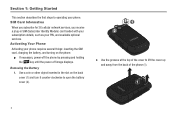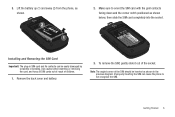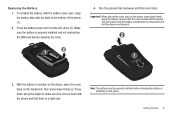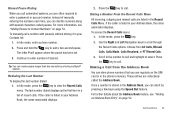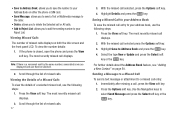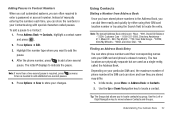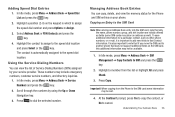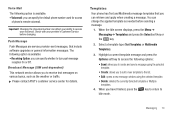Samsung SGH-A847 Support Question
Find answers below for this question about Samsung SGH-A847.Need a Samsung SGH-A847 manual? We have 2 online manuals for this item!
Question posted by thianba on December 25th, 2013
How Do I Remove The Sim Card From Rugby Ii Phone
The person who posted this question about this Samsung product did not include a detailed explanation. Please use the "Request More Information" button to the right if more details would help you to answer this question.
Current Answers
Related Samsung SGH-A847 Manual Pages
Samsung Knowledge Base Results
We have determined that the information below may contain an answer to this question. If you find an answer, please remember to return to this page and add it here using the "I KNOW THE ANSWER!" button above. It's that easy to earn points!-
General Support
... hold the red END key to turn off the phone (if turned on) Press in SIM card and its contacts can cause the phone to avoid damage. How Do I Insert Or Remove The SIM Card On MY SGH-A637 Phone? The correct insertion is connected) before removing the battery from the phone, follow the steps below : Caution: You must be properly... -
General Support
... Contact list. How Do I Copy Contacts From My SGH-X506 Phone To The SIM Card? How Do I Copy Contacts From My SGH-X506 Phone To The SIM Card? Caution: The plug-in SIM card and its contacts can be saved to the SIM card When a contact phone number is copied from the SIM card, to the left of the entry. Any contacts which have... -
General Support
... when inserting or removing the card and keep all SIM cards out of reach of the SIM card are face down until it is connected) before removing the battery from the phone (2), as shown above Make sure the gold contacts of children. How Do I Insert Or Remove The SIM Card On MY Alltel SGH-I907 (Epix) Phone? Improperly inserting the SIM can be inserted...
Similar Questions
Transferring The Sim Card To Another Phone
I want to transfer the sim card to a newer phone
I want to transfer the sim card to a newer phone
(Posted by lewisleprechaun 3 years ago)
How Do I Delete Word Predictive Text Dictionary On My Sgh-a847 (rugby Ii) Phone
(Posted by Asottma 10 years ago)
Remove Sim Card From Sumsung Schrs60epp
hi want to remove sim card, can you please help me? thanks
hi want to remove sim card, can you please help me? thanks
(Posted by tmhashempour 11 years ago)