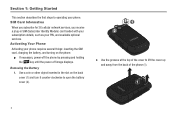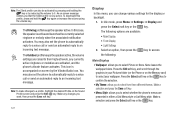Samsung SGH-A847 Support Question
Find answers below for this question about Samsung SGH-A847.Need a Samsung SGH-A847 manual? We have 2 online manuals for this item!
Question posted by tsoutcpan on November 22nd, 2013
How To Down Load Pictures From Samsung Sgh-a847 Phone To Computer
The person who posted this question about this Samsung product did not include a detailed explanation. Please use the "Request More Information" button to the right if more details would help you to answer this question.
Current Answers
Related Samsung SGH-A847 Manual Pages
Samsung Knowledge Base Results
We have determined that the information below may contain an answer to this question. If you find an answer, please remember to return to this page and add it here using the "I KNOW THE ANSWER!" button above. It's that easy to earn points!-
General Support
... Studio Via Windows Explorer Via Memory Card Via Bluetooth The SGH-A887 (Solstice) phone includes support for instructions. Memory Card Reader. How Do I Transfer Pictures or Videos Between My SGH-A887 (Solstice) Phone And My Computer? How Do I Transfer Pictures or Videos Between My SGH-A887 (Solstice) Phone And My Computer? Each are explained, in the upper left... -
General Support
... & These copyright protections may prevent some purchased or subscription content. Please note that Picture transfer method instructions. How Do I Transfer Pictures or Videos Between My SGH-T919 (Behold) Phone And My Computer? Each are explained, in order for the phone to a PC. Click on a method listed below : From the home screen, insure that the... -
General Support
Can My SGH-V205 Receive Picture Messages From Another Mobile Phone? The V205 has the ability to receive a picture message, after a picture is received it will automatically resize any image that is in the format of a .jpg or .gif and up to 800 x 600. Can My SGH-V205 Receive Picture Messages From Another Mobile Phone?