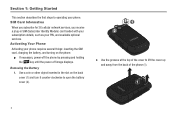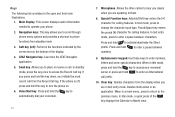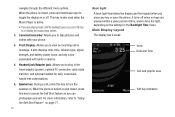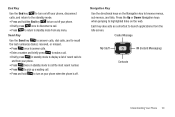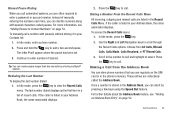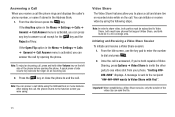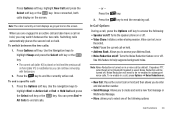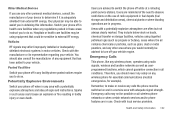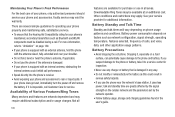Samsung SGH-A847 Support Question
Find answers below for this question about Samsung SGH-A847.Need a Samsung SGH-A847 manual? We have 2 online manuals for this item!
Question posted by bluleiva on January 22nd, 2014
Cannot Hear Calls On Samsung Rugby Ii Unless I Turn On Speaker
The person who posted this question about this Samsung product did not include a detailed explanation. Please use the "Request More Information" button to the right if more details would help you to answer this question.
Current Answers
Related Samsung SGH-A847 Manual Pages
Samsung Knowledge Base Results
We have determined that the information below may contain an answer to this question. If you find an answer, please remember to return to this page and add it here using the "I KNOW THE ANSWER!" button above. It's that easy to earn points!-
General Support
... only if your mobile phone and its speaker volume. Privacy Handset / Hands-free Mode Swap During a call is automatic; When the Speakerphone is now transferred from the mobile phone to the mobile phone. Other mobile phone models will require the user to select the device used to the HKT 450. To answer the incoming call from the mobile phone to hear the music when... -
General Support
...phone before using my headset? How Do I take this product (Waste Electrical & C/122° Earphone The items supplied with part 15 of your headset may differ depending on . Power switch Slide the switch to turn the headset on hold . When trying to end a call . If you hear incoming call..., or repair by a typical mobile phone. This section explains what to ... -
General Support
...mobile phone. before using my headset? The warranty is limited to the original purchaser A copy of your conversation, usually adding a crackling noise. Do not expose the headset or any other phone when you hear incoming call... interference that are on . Please adhere to answer a call when you hear call . To turn the indicator light on your country, the length of the...
Similar Questions
How Do I Get My Pc To Recognize My T Mobile Phone Sgh T139.
I have a USB cable connected from my phone to the PC but my PC does not recognize. Do I need some so...
I have a USB cable connected from my phone to the PC but my PC does not recognize. Do I need some so...
(Posted by frost11218 11 years ago)
How To Get Setting For Samsung Mobile Phone Sgh-a927 On The Vodaphone Mobile Con
(Posted by ramy148 12 years ago)