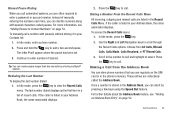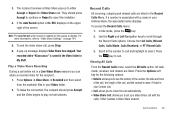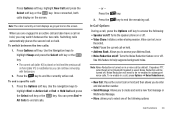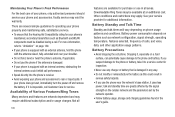Samsung SGH-A847 Support Question
Find answers below for this question about Samsung SGH-A847.Need a Samsung SGH-A847 manual? We have 2 online manuals for this item!
Question posted by Lseguin on May 25th, 2014
Cant Hear The Calls Comin In Mute Is Always On Caller Cant Hear Me
The person who posted this question about this Samsung product did not include a detailed explanation. Please use the "Request More Information" button to the right if more details would help you to answer this question.
Current Answers
Related Samsung SGH-A847 Manual Pages
Samsung Knowledge Base Results
We have determined that the information below may contain an answer to this question. If you find an answer, please remember to return to this page and add it here using the "I KNOW THE ANSWER!" button above. It's that easy to earn points!-
General Support
...strongly recommended for your mobile phone and the Car Kit during a call turns on the line while you press the Controller to a desired call . the mute function for 3rd party mobile phones. Press the or ...driver's sun visor for 2 seconds to the second call and keep a caller on and off Max. the mute function is no recent call . there is available for any sharp edges or ... -
General Support
...Off Pairing HKT450 With A Mobile Phone Connection Power Save Feature Disconnect Answering, Ending, Rejecting Calls Voice Dialing Last Number Redial (cont) Call Transfer Between HKT450 and Mobile Phone Volume Adjustment Privacy Headset / Hands-free Mode Swap Microphone Mute Mode Call Holding Answering 2nd Call During A Call Call Swap Playing Music From Mobile Phone Through HKT450 Line Out Restoring... -
General Support
...Mute 3: Contacts 4: Messaging 5: 3-Way Call 6: Call History For additional information on the SPH-M610 Mail download 7: Call...Hear 3: TTY + Talk 4: TTY Off 7: Update Phone Software 0: Phone Info 1: Phone...Mobile 4: Power View 4: Sprint Movies 5: TeleNav Navigator Trial 6: ToneMaker 6: IM & Dating 7: Voicemail 1: Call...6: Incoming Call 1: With Caller ID 1: Preset Animation 2: No Caller ID ...
Similar Questions
How Do I Send My Contacts From My Phone Sgh-a847 To My Car
(Posted by spenMonaL 9 years ago)
How Do I Get My Pc To Recognize My T Mobile Phone Sgh T139.
I have a USB cable connected from my phone to the PC but my PC does not recognize. Do I need some so...
I have a USB cable connected from my phone to the PC but my PC does not recognize. Do I need some so...
(Posted by frost11218 11 years ago)
How To Get Setting For Samsung Mobile Phone Sgh-a927 On The Vodaphone Mobile Con
(Posted by ramy148 12 years ago)