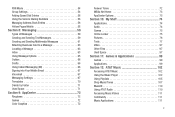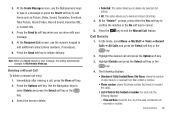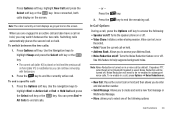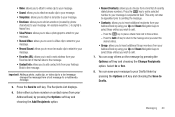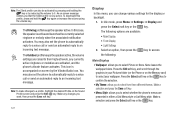Samsung SGH-A847 Support Question
Find answers below for this question about Samsung SGH-A847.Need a Samsung SGH-A847 manual? We have 2 online manuals for this item!
Question posted by janiceandron on October 8th, 2011
Folders
how do you set up folders on the phone to save text messages to?
Current Answers
Related Samsung SGH-A847 Manual Pages
Samsung Knowledge Base Results
We have determined that the information below may contain an answer to this question. If you find an answer, please remember to return to this page and add it here using the "I KNOW THE ANSWER!" button above. It's that easy to earn points!-
General Support
... Live Yahoo! 2 Messaging 2.1 Create New Message 2.2 Inbox 2.3 Mobile Email 2.4 IM 2.5 Sent 2.6 Outbox 2.7 Drafts 2.8 My Folder 2.9 Templates 2.10 Delete All 2.10.1 All 2.10.2 Inbox 2.10.3 Sent 2.10.4 Outbox 2.10.5 Drafts 2.10.6 My Folder 2.11 Messaging Settings 2.11.1 Text Message 2.11.1.1 Sending Options 2.11.1.2 Text Message Center Settings 2.11.2 Multimedia Message 2.11.2.1 Sending Options... -
General Support
... Save New Contacts to 8.8.3: View Contacts from 9.7.6.4: Sort Contacts by 9.7.6.5: Own Number 9.7.6.6: Copy All to 9.7.6.7: Delete All 9.7.6.8: Used Space 9.8: Used Space 9.8.1: Shared Memory 9.8.2: Messaging 9.8.3: My Stuff 9.8.4: Address Book 9.8.5: Calendar Shows only if supported by Folders 2.7: Messaging Settings 2.7.1: Text Message 2.7.1.1: Delivery Options 2.7.1.2: Text Message Center... -
General Support
... Multiple 2.2.6 Save to Address Book 2.2.7 More 2.2.7.1 Move to Phone 2.2.7.2 Sort By 2.3 Mobile Email 2.4 IM 2.4.1 AIM 2.4.2 Windows Live 2.4.3 Yahoo! 2.5 Sent 2.6 Outbox 2.7 Drafts 2.8 My Folder 2.9 Templates Text Templates Multimedia Message Templates 2.10 Delete All 2.10.1 All 2.10.2 Inbox 2.10.3 Sent 2.10.4 Outbox 2.10.5 Drafts 2.10.6 My Folder 2.11 Messaging Settings 2.11.1 Text Message 2.11...
Similar Questions
Why Does My Samsung Sgh A877 Keep Alerting After A Text Message
(Posted by degoolipizz 10 years ago)
How To Save Text Messages On A Samsung Sgh-a847
(Posted by Siillygterri 10 years ago)
Sgh-t528g (gp)how To Block Text Messaging On This Device
(Posted by Nigeldzivi 10 years ago)
How Do I Retrieve Deleted Text Messages From My Samsung Sgh-a847?
I Accidentally deleted all texts messages from my phone. It's a Samsung SGH-A847. Some of those text...
I Accidentally deleted all texts messages from my phone. It's a Samsung SGH-A847. Some of those text...
(Posted by joynfun 11 years ago)