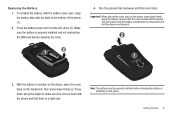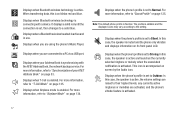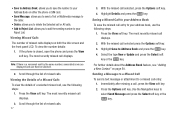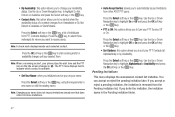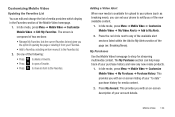Samsung SGH-A847 Support Question
Find answers below for this question about Samsung SGH-A847.Need a Samsung SGH-A847 manual? We have 2 online manuals for this item!
Question posted by mtokamerli on January 16th, 2014
Why Is My Edge Icon Lit Up Red On My Sgh-a847 Phone
The person who posted this question about this Samsung product did not include a detailed explanation. Please use the "Request More Information" button to the right if more details would help you to answer this question.
Current Answers
Related Samsung SGH-A847 Manual Pages
Samsung Knowledge Base Results
We have determined that the information below may contain an answer to this question. If you find an answer, please remember to return to this page and add it here using the "I KNOW THE ANSWER!" button above. It's that easy to earn points!-
General Support
... If BlackBerry Service Is Turned On With My SGH-T719? Do I Transfer Pictures From My SGH-t719 Phone To My I Disable Or Change The Camcorder Sounds On My SGH-t719? Do I Delete Videos Taken With My SGH-t719? How Do I Customize The Default Shortcut Keys On My SGH-t719 Phone? Use Voice Recordings As Ringtones On My... -
General Support
... Do I Change The Wallpaper (Screen Saver) On My SGH-I907 (Epix) Phone? Can I Touch An Icon On My SGH-I907 (Epix) Phone? How Do I Stop The Phone From Vibrating Everytime I Customize The Default Shortcut Keys On My SGH-I907 (Epix) Phone? How Do I Take Pictures With My SGH-I907 (Epix) Phone? How Do I Access My Recorded Voice Notes On My... -
General Support
... or press the OK key to save the Sounds & How Do I Stop The Phone From Vibrating Everytime I Touch An Icon On My SGH-I907 (Epix) Phone? How Do I Stop The Phone From Vibrating Everytime I Touch An Icon On My SGH-I907 (Epix) Phone? Notifications From the Sounds tab, check or uncheck the Screen Taps box Tap on...
Similar Questions
How Do You Dowmload Pics From Your Sgh-a847 Phone To Your Computer
(Posted by nooMFoxwo 10 years ago)
How Do You Copy Contacts From Sd Card To Sgh-a847 Phone
(Posted by salejovis 10 years ago)
How To Change Greeting On A Samsung Sgh-a847 Phone
(Posted by remAvasar 10 years ago)
How Do I Make The Front Display Brighter On A Samsung Sgh-a847 Phone?
(Posted by lintehn 10 years ago)