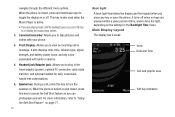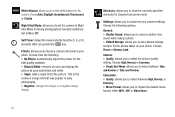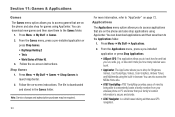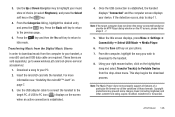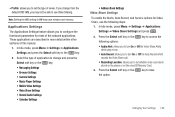Samsung SGH-A847 Support Question
Find answers below for this question about Samsung SGH-A847.Need a Samsung SGH-A847 manual? We have 2 online manuals for this item!
Question posted by bill60164 on October 9th, 2012
How To Download Phone Camera Pictures To Pc Windows 7
I have a A 847 R cell phone with a cable
Did not get a disc to install program
Current Answers
Related Samsung SGH-A847 Manual Pages
Samsung Knowledge Base Results
We have determined that the information below may contain an answer to this question. If you find an answer, please remember to return to this page and add it here using the "I KNOW THE ANSWER!" button above. It's that easy to earn points!-
General Support
... using the included USB cable. Follow the on the file SGH-i617_WM6_1_Upgrade_For_XP The following image shows the program's opening screen. Click the + next to Universal Serial Bus controllers to complete the driver installation. The Downloader Tool is listed. Select Done. After the download has completed, it is recommended that SAMSUNG Mobile Modem Diagnostic Serial Port... -
General Support
...Transfer Contacts From Outlook Express To The Phonebook On My Phone Using PC Studio 3.0? With My Microsoft WindowsCE, Windows Mobile or SmartPhone Handset, Can I Transfer Pictures From My PC To My Phone? Using EasyGPRS (Version 2.1.8) How Do I Synchoronize My Data With A Macintosh Computer? Where Can I Download EasyGPRS Software? Data Cables & Kits - Data Kit Info by Carrier Software &... -
General Support
SGH-t409 (Beat) Open GSM Handsets details on how to change the camera resolution for your T-Mobile handset. How Do I Change The Camera Resolution On My T-Mobile Handset? How Do I Change The Camera Resolution On My T-Mobile Handset?
Similar Questions
How To Download Games From A Pc To A Sgh-t528g Phone
(Posted by webruss 10 years ago)
How Can I Download Ringtones From My Pc To My Cell Phone?
(Posted by rgreene 12 years ago)
Tranfer Pictures From My Phone To My Computer
I want to transfer picture from my phone SGH-A847 to my PC (Windows XP). How can I do it? Do I need ...
I want to transfer picture from my phone SGH-A847 to my PC (Windows XP). How can I do it? Do I need ...
(Posted by suzane 12 years ago)
Downloading Pictures From Samsung Sgh-a847 To Pc
How do I download pictures from samsung sgh-a847 phone to my pc. samsung driver pc studio pc sync so...
How do I download pictures from samsung sgh-a847 phone to my pc. samsung driver pc studio pc sync so...
(Posted by rlpowell 12 years ago)