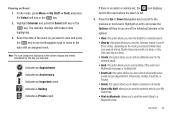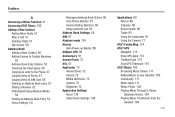Samsung SGH-A847 Support Question
Find answers below for this question about Samsung SGH-A847.Need a Samsung SGH-A847 manual? We have 2 online manuals for this item!
Question posted by golfingsuper on January 15th, 2012
Contact List Transfer
How long should it take to transfer my contact list to my Q2 BlueAnt bluetooth had set?
Current Answers
Related Samsung SGH-A847 Manual Pages
Samsung Knowledge Base Results
We have determined that the information below may contain an answer to this question. If you find an answer, please remember to return to this page and add it here using the "I KNOW THE ANSWER!" button above. It's that easy to earn points!-
General Support
SGH-t639 File Formats Wallpaper SGH-t709 Media Player SGH-t209 SGH-t309 For more information on T-Mobile Handsets What Are Media Specifications On My T-Mobile Phone? What Are Media Specifications On My T-Mobile Phone? -
General Support
...Bluetooth for Samsung PC Studio are Microsoft® The multimedia messages produced using MMS Composer can also update your Samsung PC Studio to view, edit and Media the personal information in specific phone model. How Do I Use My SGH-t219 As A Modem Or Transfer..., click the Start button. Outlook® When connecting your mobile phone as well as photos, movies, sounds and text. To ... -
General Support
...amp; SCH-R520 - Contacts 1.1 Find 1.2 Add New Contact 1.3 Speed Dial 1.4 ...Phone Info 9.5.1 Phone Number 9.5.2 Icon Glossary 9.5.3 Version 10 Calendar 11 Bluetooth 11.1 Add New Device 11.2 Registered List 11.3 Bluetooth Settings 11.3.1 Enable/Disable 11.3.2 Discovery Mode 11.3.3 Device Name 11.3.4 Supported Profiles 11.3.4.1 Headset 11.3.4.2 Handsfree 11.3.4.3 Object Push 11.3.4.4 File Transfer...
Similar Questions
How Do I Send My Contacts From My Phone Sgh-a847 To My Car
(Posted by spenMonaL 10 years ago)
How Do I Get My Pc To Recognize My T Mobile Phone Sgh T139.
I have a USB cable connected from my phone to the PC but my PC does not recognize. Do I need some so...
I have a USB cable connected from my phone to the PC but my PC does not recognize. Do I need some so...
(Posted by frost11218 11 years ago)