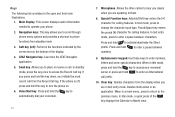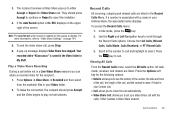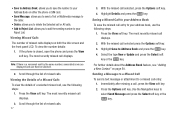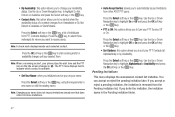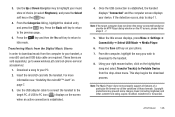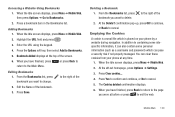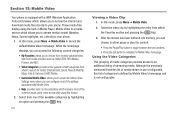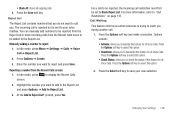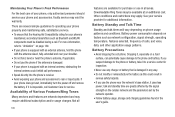Samsung SGH-A847 Support Question
Find answers below for this question about Samsung SGH-A847.Need a Samsung SGH-A847 manual? We have 2 online manuals for this item!
Question posted by cjaxlme on May 15th, 2014
How Do You Clear The Reject List From A Samsung Rugby 2 Cell Phone
The person who posted this question about this Samsung product did not include a detailed explanation. Please use the "Request More Information" button to the right if more details would help you to answer this question.
Current Answers
Related Samsung SGH-A847 Manual Pages
Samsung Knowledge Base Results
We have determined that the information below may contain an answer to this question. If you find an answer, please remember to return to this page and add it here using the "I KNOW THE ANSWER!" button above. It's that easy to earn points!-
General Support
... Minutes On My SGH-A837 (Rugby) Phone? How Do I Change Text Input Modes On My SGH-A837 How Do I Delete Cookies On My SGH-A837 Can The WAP Browser Cache Be Cleared On The SGH-A837 How Do I Accept Or Reject Cookies On My SGH-A837 How Do I Add/Delete Phone Numbers To/From The Reject List On My SGH-A837 How Do... -
General Support
... 3: Mobile Email ... Add to Reject List 2: Missed Calls...Phone Settings 3: Display Settings 4: Profiles 5: Alarms 11: Memory Settings 1: Clear Memory 2: Memory Status 12: Phone Information 1: My Number 2: Manufacturer 3: Model 4: Device ID 5: Hardware Version 6: Software Version 7: Language 8: Client Version * Shows only if supported by 8: Add to view the menu tree fully expanded. View - SGH... -
General Support
... at the License prompt to confirm Clearing All of the phone memory* * Clear Memory does not delete phone numbers from the Reject List follow the steps below: Select Address Book (8) Select Reject List (5) Highlight any of the entries... Top To delete All entries from the Reject List or the Own Number list. How Do I Delete All Of My Personal Information From My SGH-A837 (Rugby) Phone?
Similar Questions
How To Clear Storgage Space On The Reject List On Samsung Cell Phone
(Posted by lenp45 9 years ago)
Where Is Reject List On Samsung Sgha847 Phone To Delete Number
(Posted by kellron 10 years ago)