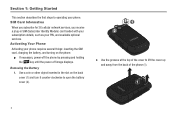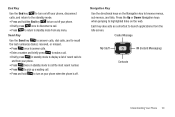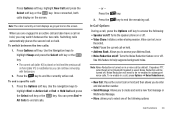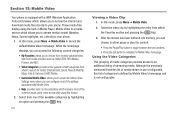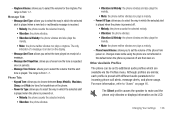Samsung SGH-A847 Support Question
Find answers below for this question about Samsung SGH-A847.Need a Samsung SGH-A847 manual? We have 2 online manuals for this item!
Question posted by ray52469 on November 1st, 2011
I Keep Touching The Mute Button When I Answer A Call How Do I Turn Mute Of Of?
The person who posted this question about this Samsung product did not include a detailed explanation. Please use the "Request More Information" button to the right if more details would help you to answer this question.
Current Answers
Related Samsung SGH-A847 Manual Pages
Samsung Knowledge Base Results
We have determined that the information below may contain an answer to this question. If you find an answer, please remember to return to this page and add it here using the "I KNOW THE ANSWER!" button above. It's that easy to earn points!-
General Support
...turn on your headset after pairing with it was originally purchased or a qualified service center. C / 122° Press and hold the Multi-Function button again. Your phone will be a quick tap. you want to pair with the phone, the headset is automatically connected to mute the ringer or this feature is safely protected. you answer... button. Driving safety Using a mobile phone... -
General Support
...Answering When you release the button, the phone dials the last dialed or received number. This should only be displayed as your hearing. To switch it was originally purchased or qualified service center. turn... supported. Driving safety Using a mobile phone while driving creates a distraction to... the phone. When using the headset for phones that are going to mute the ringer... -
General Support
... year from the headset to repair it turns on or off so that are limited-life consumable components such as batteries and other Bluetooth phone Using call waiting tones. Rejecting a call reject a call when a call tones. Adjusting the volume Press Volume up or down button again to answer a call when you hear incoming call...
Similar Questions
How Do You Change The Number Of Rings On A Samsung Phone Sgh-a847
(Posted by sastrColo 10 years ago)
How Do I Turn On The Answering Machine On My Samsung Sgh-a847
(Posted by lyamuzbn 10 years ago)
How Do I Get My Pc To Recognize My T Mobile Phone Sgh T139.
I have a USB cable connected from my phone to the PC but my PC does not recognize. Do I need some so...
I have a USB cable connected from my phone to the PC but my PC does not recognize. Do I need some so...
(Posted by frost11218 11 years ago)
How To Get Setting For Samsung Mobile Phone Sgh-a927 On The Vodaphone Mobile Con
(Posted by ramy148 12 years ago)