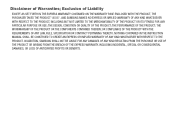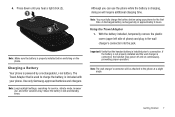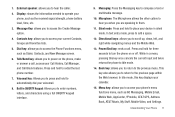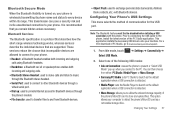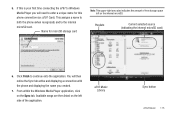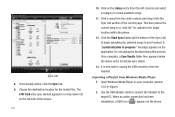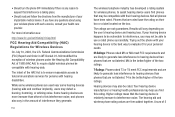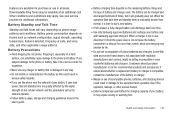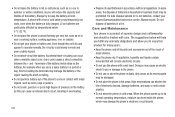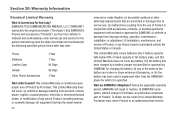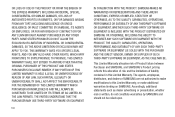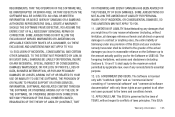Samsung SGH-A797 Support Question
Find answers below for this question about Samsung SGH-A797.Need a Samsung SGH-A797 manual? We have 2 online manuals for this item!
Question posted by nemartha on May 16th, 2014
Why Wont My At And T Samsung Samsung Flight Sgh-a797 Turn On?
The person who posted this question about this Samsung product did not include a detailed explanation. Please use the "Request More Information" button to the right if more details would help you to answer this question.
Current Answers
Related Samsung SGH-A797 Manual Pages
Samsung Knowledge Base Results
We have determined that the information below may contain an answer to this question. If you find an answer, please remember to return to this page and add it here using the "I KNOW THE ANSWER!" button above. It's that easy to earn points!-
General Support
..., and more information, please The Windows Media™ For more from a compatiable mobile phone to transfer files directly from phones, or for quickly transferring files to and from a PC to connect the USB data...™ What Are USB Settings And How Do I Use Them On My SGH-A797 (Flight) Phone? Player Sync Music option allows the transfer of music files directly from the handset to a PC... -
General Support
... SGH-I627 (Propel Pro) handset launches the associated application. If the phone does not hear a command within approximately eight seconds, it ? If the name is recognized and there is only one of the following Voice Commands: Call (Name) Dial (Number) Call Back (Name) ReDial (Number) Lookup (Name) Open (Application) Turn Flight Mode On Turn Flight... -
General Support
.... Simply select an option by the SGH-I907 (Epix) handset. the Voice Command icon appears at hte top of the following Voice Commands: Call (Name) Dial (Number) Call Back (Name) ReDial (Number) Lookup (Name) Open (Application) Turn Flight Mode On Turn Flight Mode Off Help Phone Call Back ReDial Contacts Show (Name) Show Contacts...
Similar Questions
How To Do A Hard Reset On A Att Flight Sgh-a797
(Posted by parthsknightr 9 years ago)
How To Do A Master Hard Reset On A Att Flight Sgh-a797
(Posted by AlVgVIRT 10 years ago)