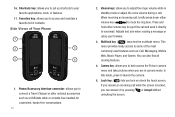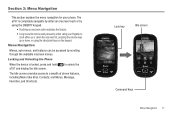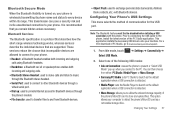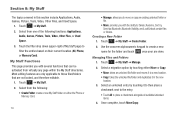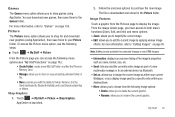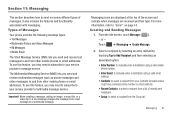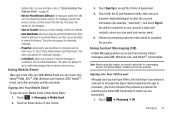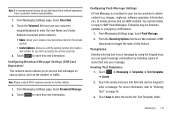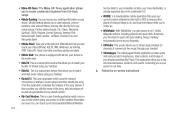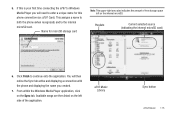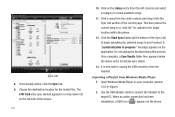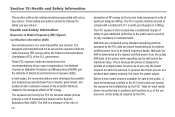Samsung SGH-A797 Support Question
Find answers below for this question about Samsung SGH-A797.Need a Samsung SGH-A797 manual? We have 2 online manuals for this item!
Question posted by fonatec on June 26th, 2014
How To Unlock Samsung Sgh- A797 Game Free
The person who posted this question about this Samsung product did not include a detailed explanation. Please use the "Request More Information" button to the right if more details would help you to answer this question.
Current Answers
Related Samsung SGH-A797 Manual Pages
Samsung Knowledge Base Results
We have determined that the information below may contain an answer to this question. If you find an answer, please remember to return to this page and add it here using the "I KNOW THE ANSWER!" button above. It's that easy to earn points!-
General Support
...Most Windows Phone 6.5 Professional Editions will usually have been successfully synchronized into Microsoft Outlook, disconnect the USB cable from the device. Please ensure that unlock the ...;T WiFi and Mobile Share Added, Vlingo for Windows Phone for Mobile: What Can I Do? Is The Upgrade For My SGH-i637 (Jack) From Windows Phone 6.1 To Windows Phone 6.5 Free Of Charge? ... -
General Support
... New PC Studio. What Are USB Settings And How Do I Use Them On My SGH-A797 (Flight) Phone? The handset has the ability to connect to use this option, the PC must first... Mass Storage Press Save to desktop or laptop PC's. The SGH-A797 (Flight) handset has the capability to transfer files directly from a compatiable mobile phone to a PC. Media Player, sets the Windows Media... -
General Support
...button on the Bluetooth headset. HFP Hands-Free Profile allows a connection from the phone to a printer from their handset to... on the side of the phone. such as keyboards, pointing devices, gaming devices and remote monitoring devices...addition, audio quality is updated to a network through a mobile phone, wirelessly. The SGH-I907 (Epix) supports the following profiles to function: DUN,...
Similar Questions
How To Hack Metro Pcs Sch R350 - Hack To Enable Free Mobile Phone .
(Posted by w6arqISIDA 10 years ago)