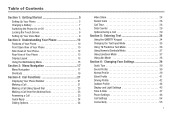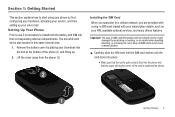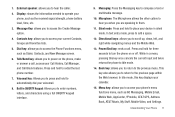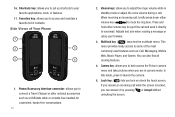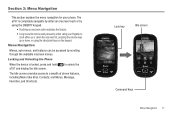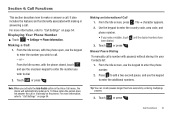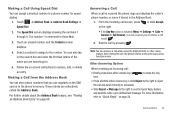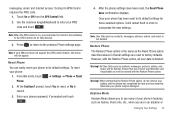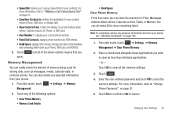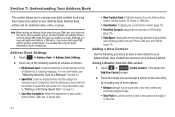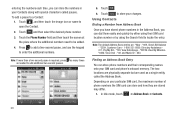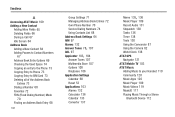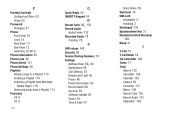Samsung SGH-A797 Support Question
Find answers below for this question about Samsung SGH-A797.Need a Samsung SGH-A797 manual? We have 2 online manuals for this item!
Question posted by bcup77 on June 4th, 2013
Sgha797 Copy Contacts To Sim, Display Has No Power But Phone Powers On
The person who posted this question about this Samsung product did not include a detailed explanation. Please use the "Request More Information" button to the right if more details would help you to answer this question.
Current Answers
Related Samsung SGH-A797 Manual Pages
Samsung Knowledge Base Results
We have determined that the information below may contain an answer to this question. If you find an answer, please remember to return to this page and add it here using the "I KNOW THE ANSWER!" button above. It's that easy to earn points!-
General Support
... slide show Search List by security settings. __ Automatically detect setting Select network: View SGH-I617 (BlackJack II) Menu Tree (Collapsed) SGH-I617 Menu Tree Click here to meetings via: Outlook E-mail, POP3 Contacts Edit Send Contact Beam Copy Contact Send Multimedia Msg. Items Bold & Start Messaging A Messages New Multimedia Message Text Message... -
General Support
...Menu Tree (Collapsed) SGH-C416 Menu Tree Click here to Phone 8.7.2: 8.7.3: 8.8: Service Number* 9: 9.1: Sound Settings 9.1.1: Incoming Call 9.1.1.1: 9.1.1.2: 9.1.1.3: 9.1.1.4: Ring Volume 9.1.1.5: Alert Type 9.1.2: Keypad Tone 9.1.2.1: Tone 9.1.2.2: 9.1.3: Message Tone 9.1.3.1: Text Messages 9.1.3.2: Multimedia Messages 9.1.4: Power On/Off 9.1.5: Quiet Mode 9.1.6: Extra Tone 9.2: Display Settings... -
General Support
...Contacts to 9.7.9.2.1 Phone Memory 9.7.9.2.2 SIM Memory 9.7.9.2.3 Always Ask 9.7.9.3 View Contacts from 8.7.3.1 All 8.7.3.2 Phone Memory 8.7.3.3 SIM Memory 8.7.4 Own Number 8.7.5 FDN Contacts 8.7.6 Used Space 8.8 SIM Management 8.8.1 Copy Contacts... Space 3 YELLOWPAGES 4 Mobile Web 5 MEdia Mall ...Power-up List Menu 9.2.4 Light Settings 9.2.4.1 Brightness 9.2.4.2 Backlight Time 9.2.5 Dialing Display...
Similar Questions
How To Copy Contact Information From Phone To Pc Or Memory Card
how to copy contact information from phone to pc or memory card for samsung sghi917 phone
how to copy contact information from phone to pc or memory card for samsung sghi917 phone
(Posted by ecsfam 10 years ago)
I Could Not Import Sim Contacts To My Windows Phone Samsung Sgh I 917?
please help me to copy my contacts to my above phone.
please help me to copy my contacts to my above phone.
(Posted by windows2012 11 years ago)
Phone Sgh-a797
Phone is heat up after 5-7 minutes talk. I DID CHANGE a battery.
Phone is heat up after 5-7 minutes talk. I DID CHANGE a battery.
(Posted by galexandroff 13 years ago)